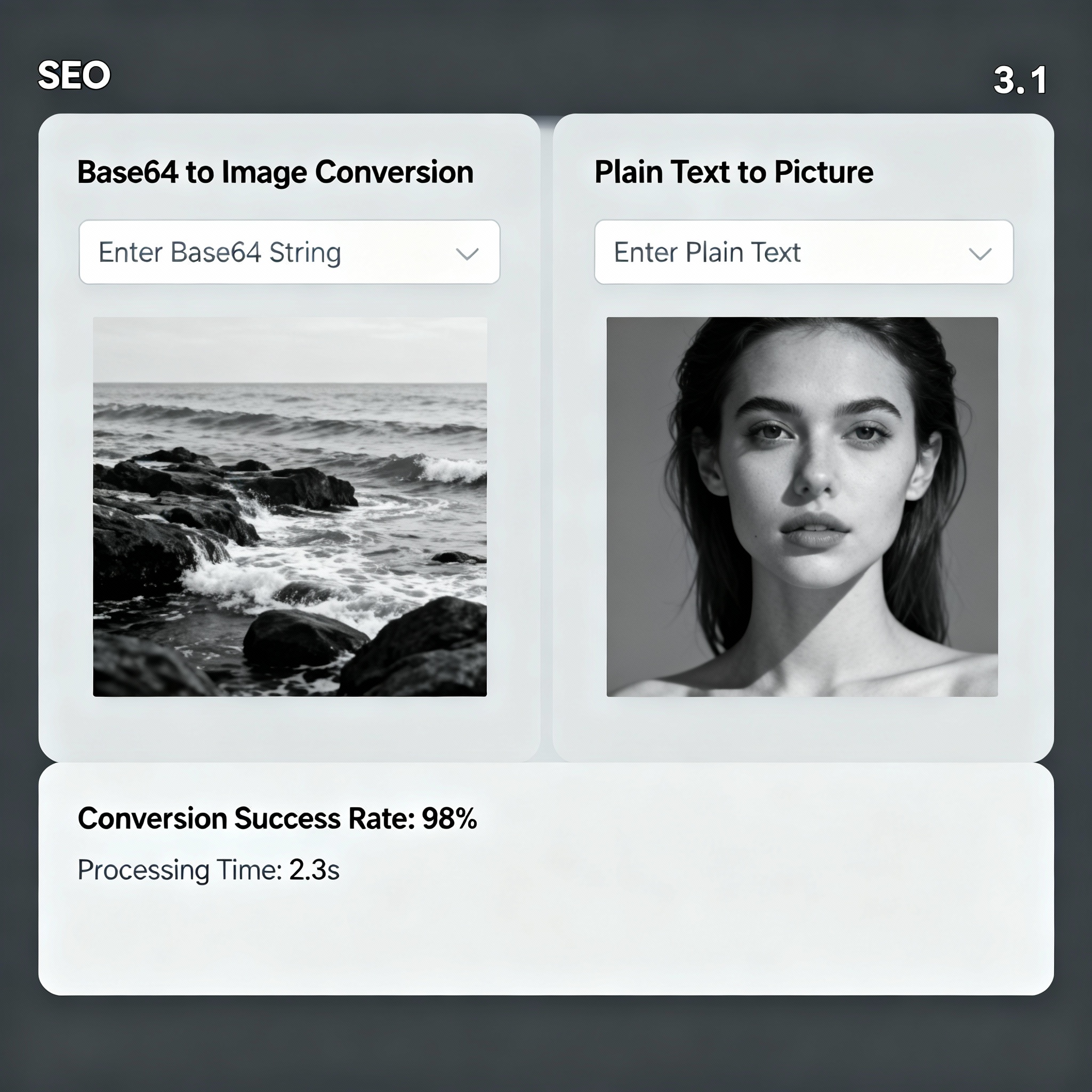
Base64 to Image
Created on 18 October, 2025 • Converter tools • 95 views • 2 minutes read
Base64 to Image conversion is a useful process for web developers, designers, and SEO experts
Base64 to Image conversion is a useful process for web developers, designers, and SEO experts. It involves decoding a Base64-encoded string—essentially plain text—back into a standard image file like PNG, JPG, or GIF. This technology streamlines data transmission and embedding, but knowing its role, SEO impact, and best practices is vital for modern websites.
Base64 to Image: What It Is and How It Works
What Is Base64 to Image Conversion?
Base64 encoding is a method that converts binary image data into ASCII text, allowing it to be embedded directly into HTML, CSS, or JSON files. This is popular for transferring images in environments that allow only text, such as APIs, emails, or when avoiding external image hosting. The Base64 to Image process decodes this text string back to its visual image form, making it viewable and usable across devices.turboseotools+1
SEO Advantages and Disadvantages
SEO Benefits
- Improved Embedding: Developers can place images directly into page source or style sheets, reducing broken links and server dependency issues.base64-image
- Consistent Delivery: Embedded Base64 images display without relying on external HTTP requests, ensuring reliability for email campaigns and single-page web apps.base64-image
- Security and Privacy: Since images are not separately downloaded, privacy risks associated with external hosting are minimized.seostudio+1
SEO Drawbacks
- Increased File Size: Base64 encoding typically boosts image file size by around 37%, leading to slower load speeds and higher bandwidth usage, which may harm SEO rankings for large images.thecodersblog
- Page Speed Issues: While embedding small icons or logos as Base64 may improve initial load time, using this method for large images decreases performance, especially on mobile devices.bunny+1
- Limited Search Engine Visibility: Images encoded inline with Base64 might not be indexed by Google Image search, reducing visual discoverability.thecodersblog
Common Use Cases and Tools
- Web Development: Embedding icons, small graphics, or avatar images for faster and more reliable page rendering.bunny+2
- Email Marketing: Ensuring images are displayed in emails without external content being blocked by security settings.seostudio+1
- Database Storage: Storing images in text-based fields, simplifying migration and backup.seostudio
Popular tools like Turbo SEO Tools and Chris Lever’s Base64 Image Converter allow fast, secure conversion of Base64 text to image formats with simple copy-paste input and instant downloads.chrisleverseo+2
Best Practices for SEO and Performance
- Use Sparingly for Small Images: Restrict Base64 embedding to icons and graphical elements under 5KB for minimal impact on performance.bunny+1
- Optimize Main Images: For photography, banners, and media, use traditional image files (hosted or CDN) with proper alt tags to maximize SEO and speed.thecodersblog
- Monitor File Size: Regularly review encoded image sizes to avoid unnecessary overhead; use compression before encoding where possible.base64-image+1
How to Convert Base64 to Image
- Paste Base64 Code: Copy your Base64 string into the online converter’s input field.turboseotools+1
- Decode and Download: Click convert—your image appears instantly and can be saved as PNG, JPG, or GIF.turboseotools+1
- Embed or Edit: Use the decoded image in web content, design workflows, or for offline use as needed.
Conclusion
Base64 to Image conversion is a practical tool for embedding and managing images in text-only environments. For SEO, it works well for small assets but should be avoided for large images due to performance drawbacks. Efficient use ensures robust, secure websites and reliable user experiences—making it a smart choice when applied with care.turboseotools+2
Popular posts
-
GIF to BMPImage Manipulation tools • 583 views
-
GIF to WEBPImage Manipulation tools • 462 views
-
GIF-to-PNGImage Manipulation tools • 363 views
-
SHA-3/512 generatorConverter tools • 292 views
-
GIF to JPGImage Manipulation tools • 257 views