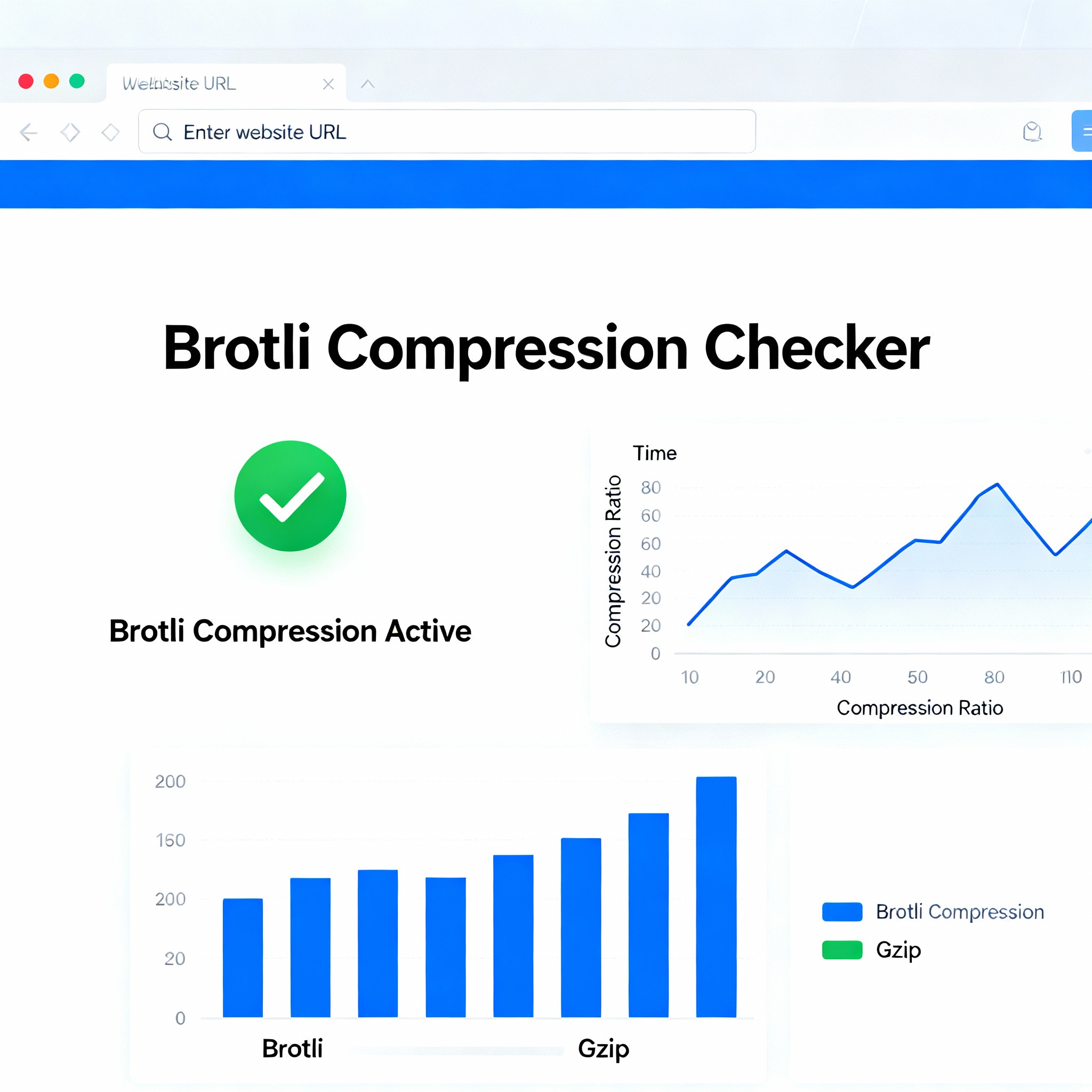
Brotil Checker
Created on 20 October, 2025 • Checker tools • 86 views • 2 minutes read
Brotli is a modern, high-efficiency data compression algorithm developed by Google. It is widely used to reduce the size of web assets
Brotli Checker: The Essential Tool for Website Compression Analysis
What is Brotli Encoding?
Brotli is a modern, high-efficiency data compression algorithm developed by Google. It is widely used to reduce the size of web assets, such as HTML, CSS, and JavaScript files, making websites load faster while using less bandwidth. Brotli outperforms older algorithms like Gzip, especially at higher compression levels, and is supported by all major browsers. Using Brotli for web content leads to a better user experience, faster page loads, and can contribute to improved SEO rankings.
Why Brotli Compression Matters for Your Website
Faster Page Loading
The size of website files directly affects how quickly a page loads. Brotli compression can shrink files up to 30% more effectively than Gzip, leading to immediate performance boosts. Websites with Brotli-compressed content consistently score higher in speed tests and provide seamless user experiences.
Improved User Experience
A swift-loading site lowers bounce rates and keeps users engaged. With Brotli’s superior compression ratio, visitors access content with less waiting time, resulting in higher satisfaction and retention rates. This emphasis on user experience can translate to longer site visits and improved conversion rates for businesses.
Enhanced SEO Ranking
Search engines prioritize fast-performing websites. Brotli compression helps improve site speed metrics, which are a critical element in SEO. Websites optimized with Brotli are more likely to rank higher on search engine results, drive more organic traffic, and convert visitors into customers.
What is a Brotli Checker?
A Brotli Checker is an online tool or service designed to test whether your website or server uses Brotli compression. By simply entering your website’s URL, you can quickly see if Brotli is enabled, how much size savings you're getting, and whether the implementation is correct.
Key Features of Brotli Checker Tools
- Instant Compression Status: Find out immediately if your website deploys Brotli.
- File Type Verification: Check if Brotli is used for assets like HTML, CSS, JavaScript, and more.
- Savings Calculation: See the exact byte and percentage reductions offered by Brotli.
- Implementation Tips: Get feedback on whether your Brotli setup is optimal or needs improvement.
- Browser Compatibility Checks: Ensure visitors on Chrome, Firefox, or Edge receive Brotli-compressed assets.
How to Use a Brotli Checker
- Enter Your URL: Paste your website address into the Brotli Checker.
- Review Results: Assess whether Brotli compression is active and which files are compressed.
- Optimize Server Settings: If Brotli isn’t available, follow platform-specific guides to activate it.
- Re-check and Monitor: Run regular checks to ensure Brotli remains active after updates or changes.
Best Practices for Brotli Compression Implementation
Enable Brotli on Your Server
Most web servers, including Apache, Nginx, and IIS, support Brotli through modules or plugins. Always refer to official documentation when activating compression.
Test Regularly with Brotli Checker
Websites can lose compression settings during updates or migrations. A periodic Brotli check prevents lost performance and SEO benefits.
Compress All Key Assets
Make sure you apply Brotli to all critical resources—especially HTML, CSS, and JavaScript. Exclude images, which are usually compressed already.
Conclusion: Why Every Webmaster Needs a Brotli Checker
Maximizing site speed and search performance demands top-tier compression. Brotli is the gold standard, and Brotli Checker tools are indispensable for ensuring your optimization efforts succeed. By verifying, monitoring, and fine-tuning Brotli deployment, you keep your site competitive, user-friendly, and SEO-optimized.
Popular posts
-
GIF to BMPImage Manipulation tools • 583 views
-
GIF to WEBPImage Manipulation tools • 462 views
-
GIF-to-PNGImage Manipulation tools • 363 views
-
SHA-3/512 generatorConverter tools • 292 views
-
GIF to JPGImage Manipulation tools • 257 views