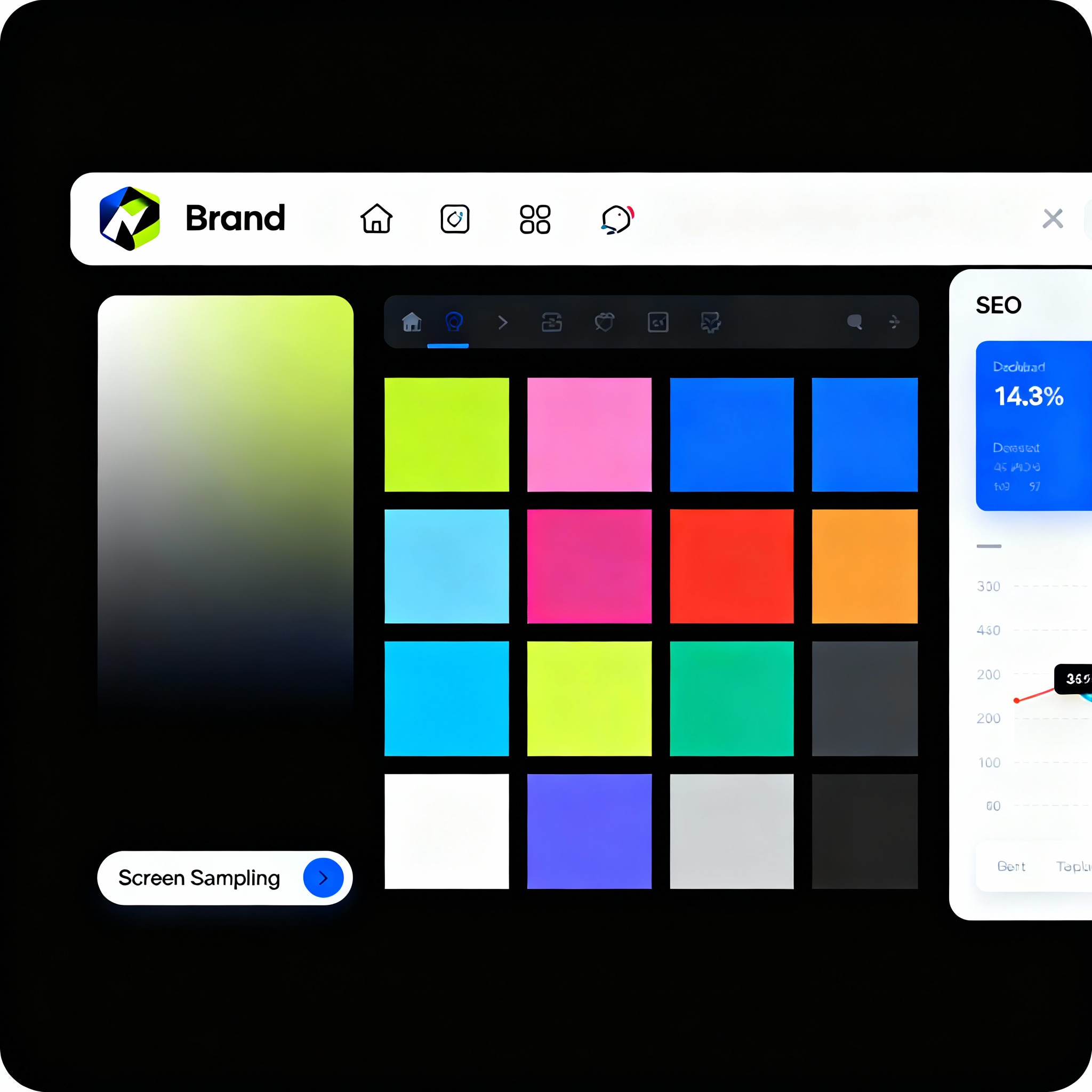
Color picker
Created on 19 October, 2025 • Misc tools • 91 views • 2 minutes read
A color picker is an indispensable digital tool for designers, developers, marketers, and anyone tasked with creating
A color picker is an indispensable digital tool for designers, developers, marketers, and anyone tasked with creating visually compelling websites or applications. By streamlining the color selection process and supporting standardized codes (HEX, RGB, HSL), color pickers boost design precision, branding consistency, user experience, and even SEO performance.
Color Picker: What Is It and How Does It Work?
What Is a Color Picker?
A color picker is a software utility—available as a web app, browser extension, or integrated within design tools—that enables users to select, adjust, and copy specific colors. Using a graphical interface, you can click on a spectrum, input a HEX or RGB code, or sample from any part of your screen. Advanced color pickers generate custom palettes, preview color combinations, and simulate accessibility for visually impaired users.
Key Features:
- Point-and-click interface to select any color from images or screens
- Display of color values in multiple formats (HEX, RGB, HSL)
- Instant copying of codes for CSS, HTML, or design applications
- Palette generation for project-wide consistency
- Accessibility analysis for optimal contrast
Benefits for Web Design, UX, and SEO
Visual Consistency and Brand Authority
A uniform color scheme strengthens branding and supports a professional site image. Color pickers ensure that every background, button, and headline matches exactly—reinforcing a brand’s visual identity across all web and marketing channels.
Improved Website Usability and Conversion
The right color palette impacts user engagement, readability, and conversion rates. Color pickers let you test shades for legibility, accessibility, and emotional appeal, helping users easily navigate and interact with your site.
SEO Advantages
- Faster Page Loads: Standard browser-friendly colors decrease the need for dithering and unnecessary image sizes, speeding up website loading—a Google ranking factor.
- Readability and Accessibility: Adequate color contrast ensures all users, including those with impairments, can consume your content—this positively influences search ranking and meets accessibility guidelines.
- Structured, Clean Code: Color pickers help generate optimized, valid CSS/HTML markup, reducing errors that could harm site SEO.
E-Commerce and Personalization
In e-commerce, color pickers can empower users to select custom product colors (e.g., for apparel, mugs), increasing customer satisfaction and sales conversions. This personalization further encourages sharing and SEO-relevant engagement signals.
How to Use a Color Picker Effectively
- Launch the Tool: Open a web-based picker or activate a browser extension.
- Select a Color: Click on a wheel or sample any screen element.
- Adjust and Preview: Change brightness, saturation, and test against backgrounds.
- Copy Codes: One click to copy HEX/RGB/HSL values for code or graphics.
- Generate Palettes: Create and save palettes for consistent branding.
- Test Accessibility: Check contrast levels for usability and SEO compliance.
Popular Use Cases
- Web & Graphic Design: Create cohesive, striking visuals.
- Branding & Marketing: Match brand colors to exact specs, ensuring brand recognition.
- SEO & Accessibility: Enable color contrast checks and optimized code.
- E-commerce: Let customers personalize purchases, boosting conversions.
Conclusion
A color picker tool is essential for rapid, precise, and creative color management. It ensures design harmony, accessibility, code accuracy, and even contributes to SEO by enabling readable, fast, and engaging web experiences.
Popular posts
-
GIF to BMPImage Manipulation tools • 583 views
-
GIF to WEBPImage Manipulation tools • 462 views
-
GIF-to-PNGImage Manipulation tools • 363 views
-
SHA-3/512 generatorConverter tools • 292 views
-
GIF to JPGImage Manipulation tools • 257 views