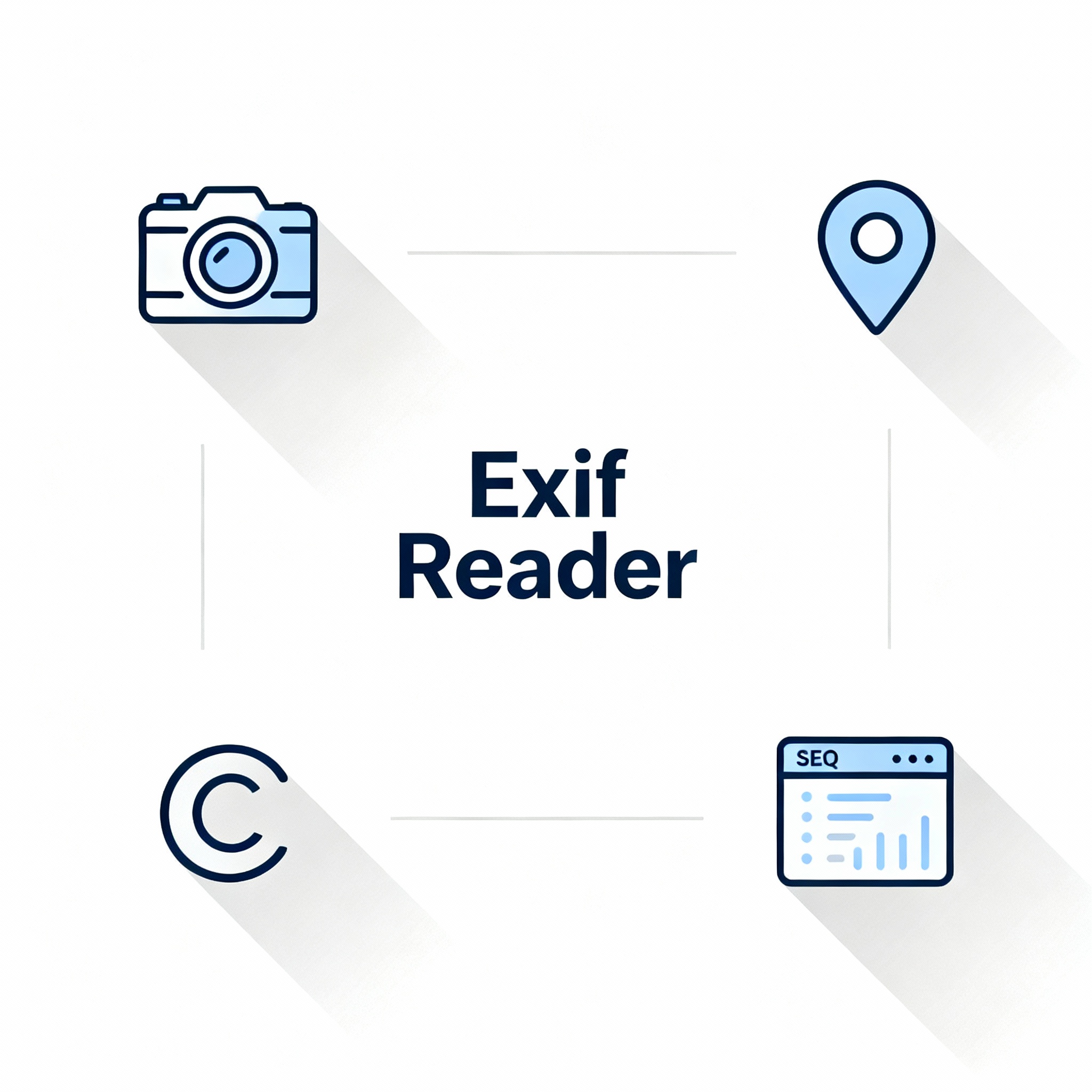
Exif reader
Created on 19 October, 2025 • Misc tools • 83 views • 2 minutes read
An Exif reader is a powerful tool for webmasters, photographers, and SEO professionals to analyze, manage,
An Exif reader is a powerful tool for webmasters, photographers, and SEO professionals to analyze, manage, and leverage image metadata for both technical and marketing benefits. Exif (Exchangeable Image File Format) data embeds crucial details—like camera settings, timestamp, location, copyright, and author name—directly within digital image files. The ability to read, edit, and optimize Exif data is increasingly important for boosting image SEO, copyright compliance, and privacy for any website deploying original or user-generated photos.
Exif Reader: Definition and Key Features
What is an Exif Reader?
An Exif reader is software or an online service designed to extract, display, and sometimes edit the metadata hidden in image files (JPEG, PNG, TIFF, etc.). With a single upload or opening, Exif readers reveal hundreds of fields, from basic camera specs to advanced geographic coordinates (GPS). This data supports copyright claims, proves image ownership, and even helps prevent misuse.
Modern Exif readers include:
- Desktop apps (e.g., Adobe Lightroom, ExifTool)
- Browser add-ons
- Online services for quick reads and batch analysis. Some tools allow editing or removal of sensitive metadata to enhance privacy and security.
SEO Benefits of Exif Metadata
How Exif Data Impacts SEO
Image Relevance and Context
- Location Signals for Local SEO: Adding accurate geo-coordinates in Exif data tells Google where a photo was taken, improving local search ranking when images match business listings or page content.
- Author and Copyright Info: Embedding author or company name establishes content authority—Google may prioritize original, credible imagery for local business searches.
- Keywords and Descriptions: Including subject-relevant keywords in Exif fields (description, title, tags) gives search engines extra context for what’s depicted, supporting richer search results and improved visibility.
Copyright and Authenticity
- Copyright Protection: Exif metadata with ownership claims helps prove originality, discouraging unauthorized use and protecting legal interests.
- Competitive Differentiation: Unique images with robust metadata stand out against generic stock photos—Google is more likely to favor authentic, context-rich imagery for higher placement.
Image Optimization and Performance
- File Size Management: Proper integration of Exif and IPTC metadata ensures that images don’t become excessively large, maintaining fast load times that Google rewards in its ranking algorithms.
- Privacy Management: Cleaning sensitive Exif fields (like GPS data) before publishing images protects users and website owners from exposing personal data yet keeps useful SEO fields intact.
Best Practices and Usage
How to Use and Manage Exif Data for SEO
- Audit Images Regularly: Use tools like ExifTool or PicDefense.io to analyze all images for privacy, copyright, and SEO fields.
- Embed Location and Owner Info: Especially for local SEO, add relevant geo-coordinates and your business name as the author.
- Optimize Keywords: Place 2–3 relevant keywords in Exif keyword or description fields, avoiding keyword stuffing.
- Remove Sensitive Metadata: Delete details that may compromise privacy, such as street-level location for user-submitted or personal photos.
- Consistent Branding: Set copyright and author data to your business or brand for every image on your site.
Conclusion
Exif readers unlock the hidden power of image metadata for SEO, copyright, and security. When managed wisely—embedding the right keywords, locations, and authorship data while cleaning privacy-sensitive fields—you amplify your website’s search visibility, image authenticity, and competitive edge in local and global searches.
Popular posts
-
GIF to BMPImage Manipulation tools • 583 views
-
GIF to WEBPImage Manipulation tools • 462 views
-
GIF-to-PNGImage Manipulation tools • 363 views
-
SHA-3/512 generatorConverter tools • 292 views
-
GIF to JPGImage Manipulation tools • 257 views