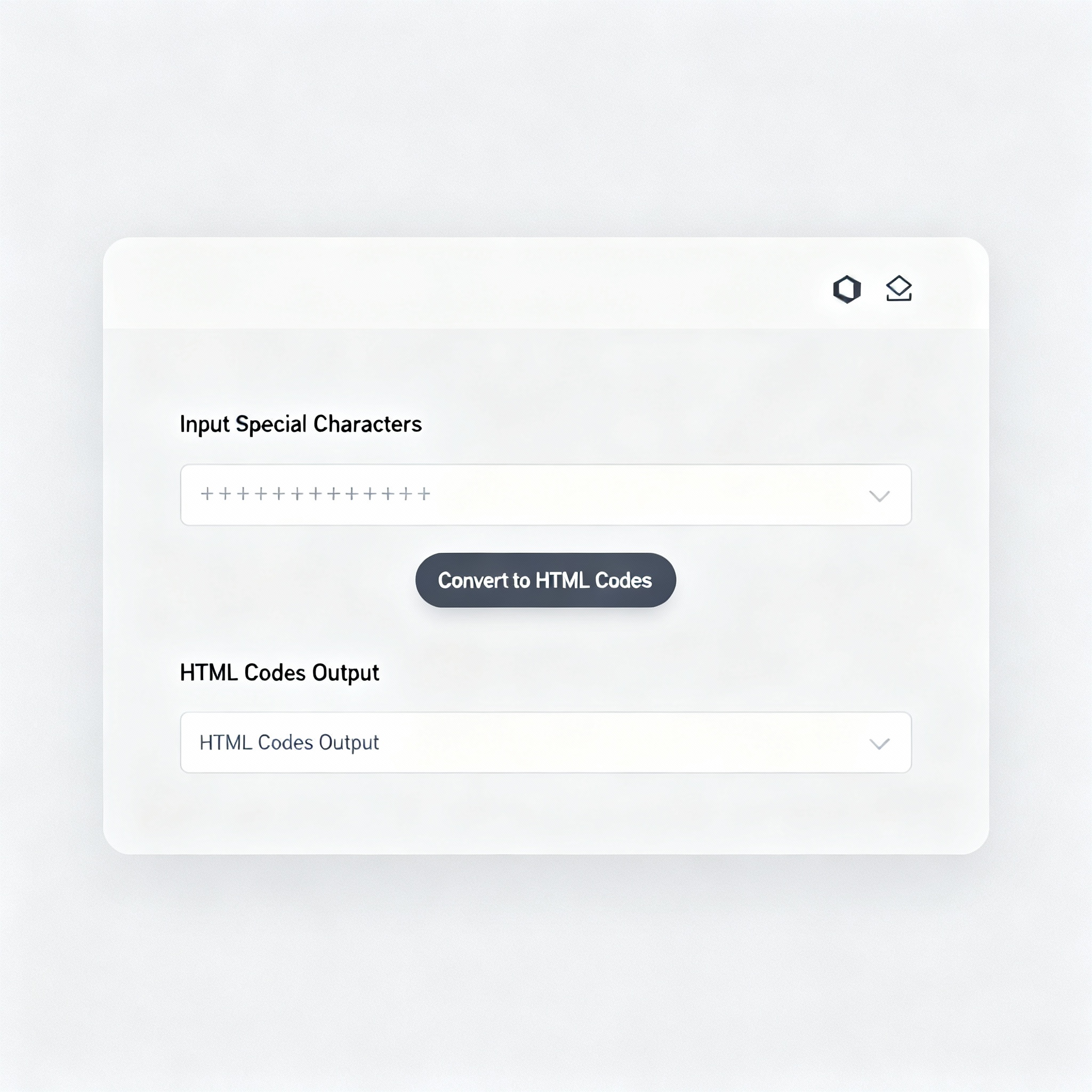
HTML entity coverter
Created on 19 October, 2025 • Developer tools • 82 views • 2 minutes read
An HTML entity converter is a practical tool for web developers, bloggers, and content creators who want to ensure
An HTML entity converter is a practical tool for web developers, bloggers, and content creators who want to ensure that text content is displayed correctly and securely on web pages. By transforming special characters into their corresponding HTML entity codes, this converter prevents rendering errors, protects against code injection, and supports clean, SEO-optimized publishing. In a digital landscape where code accuracy and website integrity directly impact traffic and trust, the HTML entity converter plays an essential role.
What Is an HTML Entity Converter?
Definition and Purpose
An HTML entity converter automatically replaces reserved or special characters in a text with their valid HTML entities (character references). Examples of common entities include:
- & displayed as &
- < and > displayed as < and >
- Nonbreaking space as
- Quotation marks as " or ' as '
This process ensures that browsers interpret the intended characters as part of the content, not as code, preventing markup breakage and display errors.
Key Benefits and Use Cases
Code Safety and Security
- Prevents HTML, JavaScript, or CSS injection by escaping dangerous or ambiguous characters, blocking XSS and similar vulnerabilities.
- Ensures that embedded code snippets, formulas, and special characters display as intended—especially important for technical blogs, forums, and documentation.
Accurate Content Rendering
- Maintains uniform display of special symbols or international characters across all browsers and devices.
- Empowers authors to feature mathematical signs, currency symbols, and foreign language glyphs without risk of visual corruption.
Simplified Workflow
- Streamlines conversion for entire documents, large code blocks, or databases, reducing manual errors and saving time.
- Friendly for content management systems (CMS), e-commerce platforms, and online editors—just paste, convert, and publish.
SEO Advantages of an HTML Entity Converter
Enhanced Crawlability and Indexing
- Ensures that search engine crawlers can parse and interpret site content correctly by avoiding broken markup.
- Clean and valid HTML results in higher indexing accuracy and fewer crawl errors, boosting site authority and ranking.
Protects Against Duplicate Content
- Inconsistent rendering of special characters can create duplicate or fragmented page versions, diluting SEO value. Using entities sustains a single, canonical version.
- Entity-safe URLs, meta tags, and descriptions ensure accurate search listing and sharing previews.
User Experience and Trust
- Clean, error-free content fosters visitor confidence, reduces bounce rates, and increases time on page—all key SEO signals.
- Proper rendering supports accessibility tools, ensuring users with disabilities can interpret content as intended.
How to Use an HTML Entity Converter
- Copy and paste your input text into the converter.
- The tool scans for characters needing encoding and outputs the HTML-entity-safe version.
- Paste this output into your HTML, blog post editor, newsletter, form, or CMS.
- Some advanced tools allow for decoding, bulk operations, or integration with publishing platforms.
Best Practices
- Always convert user-submitted content, comments, and form data before display.
- Use conversion when sharing code, formulas, or special symbols on the web.
- Regularly audit site content for broken markup or rendering glitches, especially after website migrations.
Conclusion
An HTML entity converter enhances website security, clarity, and professionalism—directly supporting SEO, user experience, and digital trust. It’s a must-have for modern content teams, safeguarding your website from display errors and code vulnerabilities while enabling effortless, optimized publishing for global audiences.
Popular posts
-
GIF to BMPImage Manipulation tools • 583 views
-
GIF to WEBPImage Manipulation tools • 462 views
-
GIF-to-PNGImage Manipulation tools • 363 views
-
SHA-3/512 generatorConverter tools • 292 views
-
GIF to JPGImage Manipulation tools • 257 views