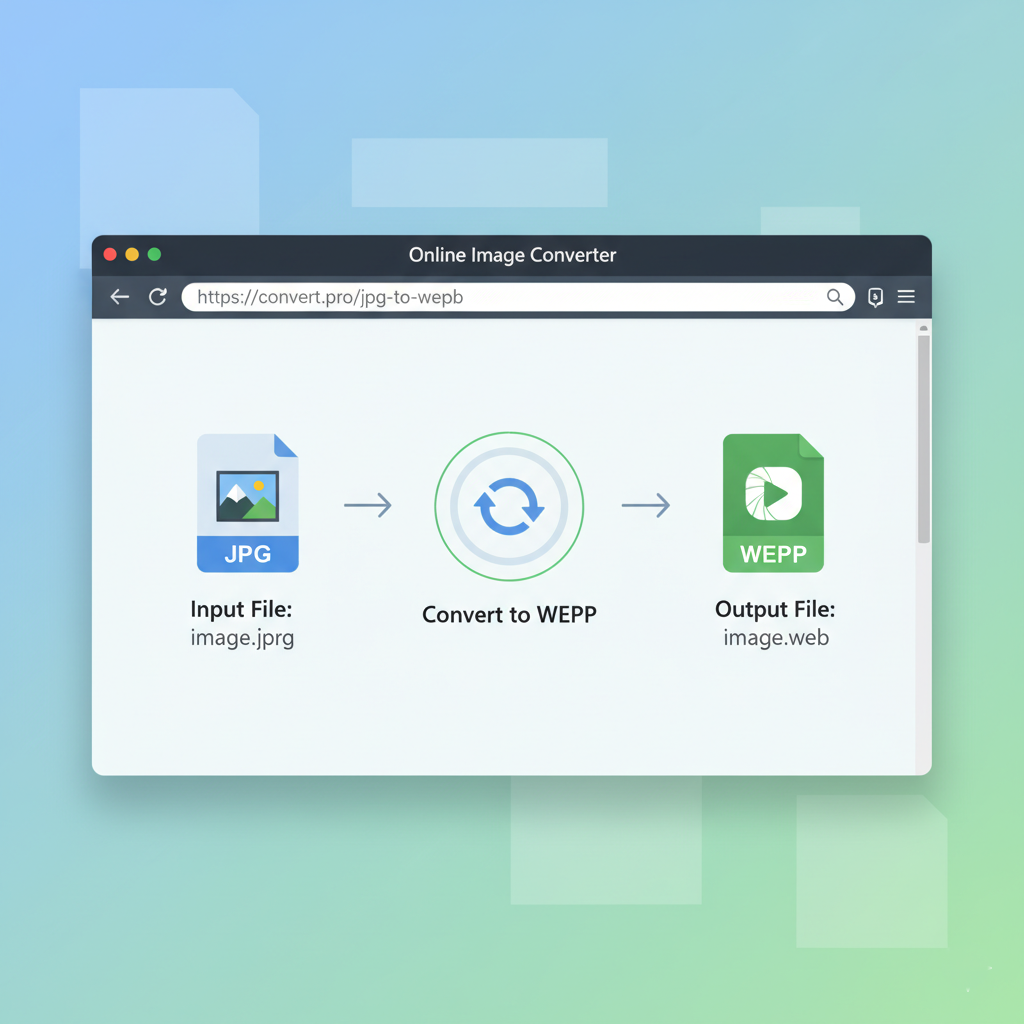
JPG to WEBP
Created on 20 October, 2025 • Image Manipulation tools • 78 views • 2 minutes read
Converting JPG to WEBP is an essential technique for improving website performance, optimizing user experience
JPG to WEBP Conversion: Enhance Your Images for the Modern Web
Converting JPG to WEBP is an essential technique for improving website performance, optimizing user experience, and staying current with evolving digital standards. With the rise of high-speed internet and the need for responsive design, choosing the right image format can make a significant difference. In this guide, discover why and how to convert JPG to WEBP, the benefits of WEBP for webmasters and designers, and top SEO tips to ensure your images contribute positively to your online visibility.
Understanding JPG Format
JPG (or JPEG) is the most widely-used image format for photographs and digital images. It uses lossy compression, meaning some image data is discarded to reduce file size. JPGs are excellent for rich, detailed photographs but can lose quality with repeated editing and saving.
What is WEBP?
WEBP is a modern image format developed by Google, designed specifically for web use. WEBP offers superior compression techniques, allowing smaller file sizes without sacrificing image quality. Unlike JPG, WEBP supports both lossy and lossless compression, transparency (alpha channel), and even animation.
Why Convert JPG to WEBP?
Converting your JPG images to WEBP offers several key advantages:
- Smaller File Sizes: WEBP files can be significantly more compact, reducing page load times.
- Improved Image Quality: WEBP preserves image clarity with more advanced compression.
- Transparency Support: Unlike standard JPG, WEBP can include transparent backgrounds.
- Animation Capabilities: WEBP can handle short animations, similar to GIFs.
- Better for SEO: Faster-loading images enhance your site’s SEO rankings.
How to Convert JPG to WEBP
Several methods make JPG to WEBP conversion simple and accessible:
- Online Conversion Tools: Easily convert JPG images to WEBP using top-rated web-based converters.
- Photo Editing Software: Popular programs like Photoshop, GIMP, and others now support WEBP export.
- Batch Conversion: Tools such as XnConvert and command-line utilities (like ImageMagick) enable efficient bulk processing.
- Content Management Systems: Many CMS platforms and plugins can automatically serve images in WEBP format for supported browsers.
SEO Tips for JPG to WEBP Conversion
Optimizing your images for SEO is vital for higher search rankings and improved website performance. Here are the best practices:
- Descriptive Filenames: Always use clear, keyword-rich names. For example, "beach-sunset-webp" is better than "DSC0173.webp".
- Alt Attributes: Implement relevant alt text for all WEBP images, using primary and secondary keywords.
- Compress Without Over-Optimizing: Keep file sizes small, but ensure the image quality remains high to avoid negative impacts on user experience.
- Responsive Images: Serve different WEBP image sizes for desktop, mobile, and tablet users using the srcset attribute.
- Browser Compatibility: Implement fallback options for browsers that do not support WEBP, such as providing a JPG alternative.
- Test Performance: Use tools like Google PageSpeed Insights to verify that WEBP images actually improve load times and site metrics.
Conclusion
JPG to WEBP conversion is a smart move for anyone aiming to boost their website performance and SEO. By leveraging WEBP’s advanced compression and rich feature set, you can provide high-quality visuals with faster load times and less bandwidth. Whether you’re a designer, developer, or business owner, understanding the benefits and best practices for JPG to WEBP conversion helps your site stand out in a competitive digital landscape.
Popular posts
-
GIF to BMPImage Manipulation tools • 583 views
-
GIF to WEBPImage Manipulation tools • 462 views
-
GIF-to-PNGImage Manipulation tools • 363 views
-
SHA-3/512 generatorConverter tools • 292 views
-
GIF to JPGImage Manipulation tools • 257 views