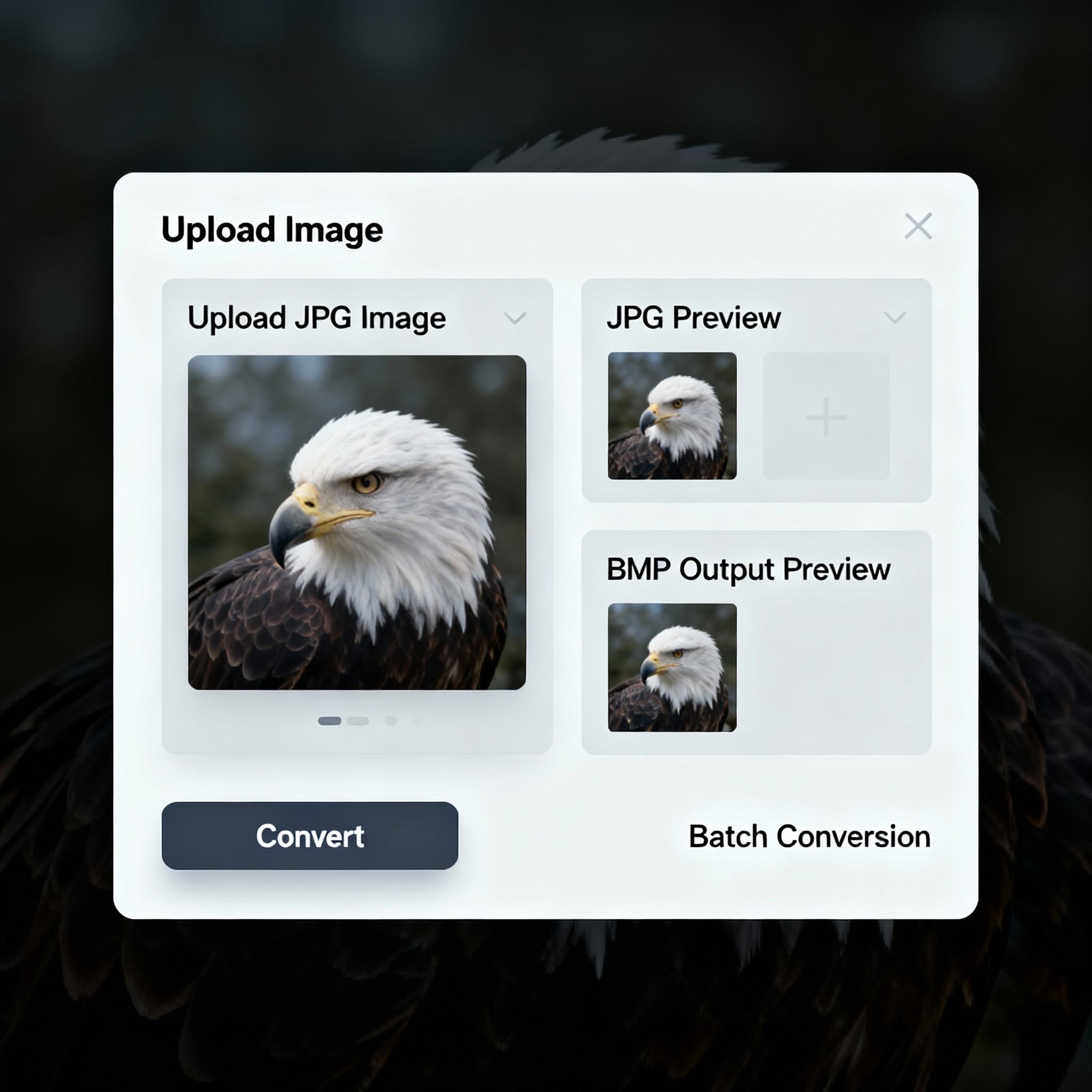
JPG to BMP
Created on 22 October, 2025 • Image Manipulation tools • 129 views • 2 minutes read
With countless image formats available, choosing the right one sometimes means converting between them for the best results.
JPG to BMP Converter: Effortless Image Format Transformation for Quality and Compatibility
Introduction to JPG to BMP Conversion
With countless image formats available, choosing the right one sometimes means converting between them for the best results. A JPG to BMP converter is a valuable tool for photographers, graphic designers, businesses, and anyone managing digital images. It enables seamless transformation of compressed JPG (JPEG) files into uncompressed BMP (Bitmap) format, supporting quality preservation, compatibility, and editing workflows.
What Is a JPG to BMP Converter?
Image Format Fundamentals
A JPG to BMP converter is typically an online tool or downloadable application that changes image files from the .jpg or .jpeg extension to the .bmp extension. Understanding these formats helps maximize the benefits:
- JPG (JPEG): Popular for its efficient compression and small file size, ideal for photographs and web usage, but introduces some quality loss due to compression.
- BMP (Bitmap): Stores images in an uncompressed format, maintaining original color data, details, and high image quality—perfect for editing or printing, but results in larger file sizes.
How It Works: The converter takes your input JPG file, decodes the image data, and writes new data in the BMP structure, which can then be used in graphics software, documents, or specialized applications.
Why Convert JPG to BMP?
Core Benefits and Use Cases
- Lossless Image Quality: BMP keeps your images in their purest form with no further compression artifacts—vital for editing, archiving, printing, or graphics projects.
- Compatibility: Some design software, older operating systems, and engineering tools require the BMP format as input.
- Editing Advantage: BMP files are ideal for pixel-level manipulation in image editing software, such as Adobe Photoshop, GIMP, or paint applications.
- Reliable Archiving: Store important originals without risking additional loss from repeated saves.
Typical Use Cases
- Graphic Design: Start with BMP for design assets that need frequent, high-quality edits.
- Printing: Ensure the highest fidelity for print jobs.
- Software Development: Use BMP in applications where direct, uncompressed image data is needed.
- Research and Analysis: Employ BMP for scientific imaging where every detail matters.
Features of the Best JPG to BMP Converter Tools
What to Look For
- Batch Conversion: Convert multiple JPGs to BMPs at once for efficiency.
- Quality Settings: Choose between different color depths and resolutions if needed.
- Drag-and-Drop UI: Simplifies adding images and managing workflow.
- No Watermarks: Ensure your converted images are clean and professional.
- Preview Function: See your BMP before downloading.
SEO Tips for JPG to BMP Converter Pages
- Keyword Richness: Use “JPG to BMP converter,” “convert JPEG to BMP,” “online BMP image converter,” and similar keywords in headings, text, and meta descriptions.
- How-to Guides: Provide step-by-step instructions and visual examples to support beginners and boost traffic.
- Alt Text: Use descriptive alt text for tool images to improve accessibility and search ranking.
- Structured Content: Organize with H1/H2/H3 tags, FAQs, and feature lists.
- Schema Markup: Add software or utility schema for rich search results.
Conclusion: Streamline Image Conversion with a JPG to BMP Converter
A JPG to BMP converter is your go-to solution for high-quality, uncompressed images ready for editing, printing, or special applications. By optimizing your tool and content for SEO, you’ll ensure your solution is both easy to find and highly effective for a global user base.
Popular posts
-
GIF to BMPImage Manipulation tools • 583 views
-
GIF to WEBPImage Manipulation tools • 462 views
-
GIF-to-PNGImage Manipulation tools • 363 views
-
SHA-3/512 generatorConverter tools • 292 views
-
GIF to JPGImage Manipulation tools • 257 views