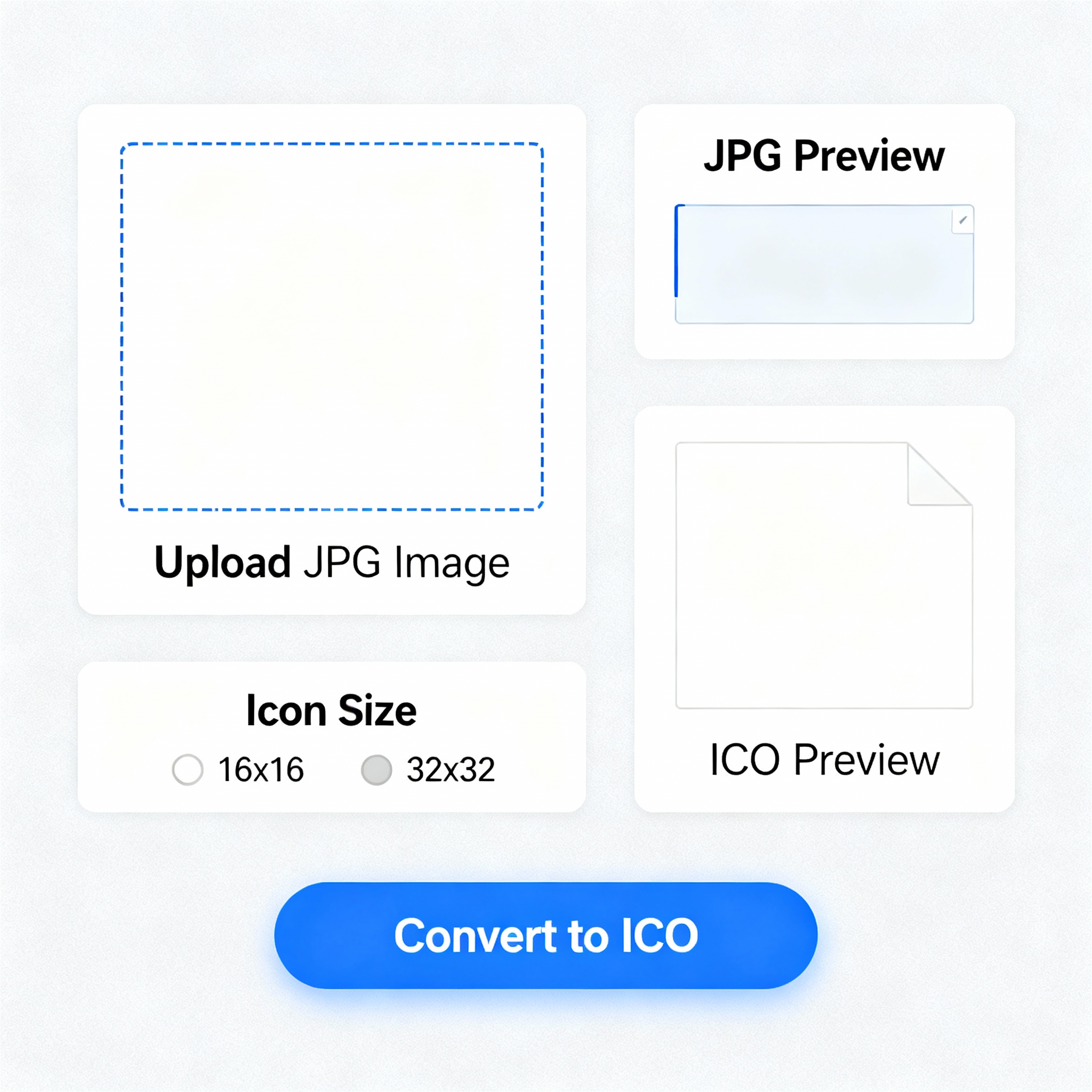
JPG to ICO
Created on 21 October, 2025 • Image Manipulation tools • 90 views • 2 minutes read
Whether you’re a web developer, UI designer, or business owner building a unique brand identity, icons
JPG to ICO Converter: Essential for Icon Design and Web Optimization
Introduction: The Need for JPG to ICO Conversion
Whether you’re a web developer, UI designer, or business owner building a unique brand identity, icons are an indispensable part of digital presence. The JPG to ICO converter is a specialized tool that transforms regular JPG images into ICO format, ensuring compatibility with browsers, desktop applications, and operating system shortcuts. Converting JPG to ICO makes it easy to create crisp, custom icons for websites, software, and digital products.
What Is a JPG to ICO Converter?
Understanding the Formats and Conversion Process
A JPG to ICO converter is an online utility or software tool that changes images from the JPEG (JPG) format to ICO (icon) format.
- JPG (JPEG): Widely used for photos and web graphics, supporting millions of colors and efficient compression.
- ICO: A unique image format tailored specifically for icons. It can store multiple image sizes and color depths within a single file, making it ideal for favicons and cross-platform compatibility.
How it Works:
- Upload: Users upload their JPG image—commonly company logos or illustrative graphics.
- Customize: Select output sizes (e.g., 16x16, 32x32, 64x64 pixels) for multiple device and browser compatibility.
- Convert: The tool instantly processes the file, delivering a downloadable ICO icon.
Benefits of Converting JPG to ICO
Why Icons Matter for Web and Software Design
- Favicon Creation: Every well-branded website needs a distinct, browser-compatible favicon in ICO format to stand out in tabs and bookmarks.
- Desktop Shortcuts: Custom software, apps, and desktop links require recognizable ICO files for polished interfaces.
- Multiple Resolutions: ICO supports varying sizes and pixel densities to ensure icons look sharp on all screens.
- Universal Compatibility: Unlike PNG or JPG, browsers and Windows OS natively support ICO for icons.
Use Cases
- Web Developers: Add custom favicons, shortcut icons, and web app icons.
- Software Developers: Package multi-size icons in app installers for consistent branding.
- Designers: Convert clients’ logos or illustrations into professional-quality icons.
Features of an Ideal JPG to ICO Converter
What to Look For
- Multi-Size Output: Generate icons in standard favicon and OS sizes (16x16, 32x32, 64x64, and beyond).
- Image Preview: View and adjust how your icon will appear before saving.
- Drag-and-Drop Uploads: Streamlines workflow for bulk conversions.
- Lossless Quality: Maintains clarity and color accuracy through conversion.
- No Watermarks: Ensures icons are professional and brand-consistent.
SEO Tips for JPG to ICO Converter Tools
- Keyword Optimization: Use “JPG to ICO converter,” “create favicon online,” “convert image to icon,” and similar keywords in headings, body text, and meta tags.
- Meta Descriptions & Structured Data: Write clear descriptions for higher click-through and use software/utility schema to improve search visibility.
- User Guides: Offer how-to examples and visual instructions to engage and retain visitors.
Conclusion: Simplify Icon Creation with a JPG to ICO Converter
A JPG to ICO converter empowers developers, designers, and brands to create crisp, professional icons efficiently. With intuitive tools and SEO-driven content, you can attract targeted users, boost your site ranking, and deliver seamless icon experiences across browsers and operating systems.
Popular posts
-
GIF to BMPImage Manipulation tools • 583 views
-
GIF to WEBPImage Manipulation tools • 462 views
-
GIF-to-PNGImage Manipulation tools • 363 views
-
SHA-3/512 generatorConverter tools • 292 views
-
GIF to JPGImage Manipulation tools • 257 views