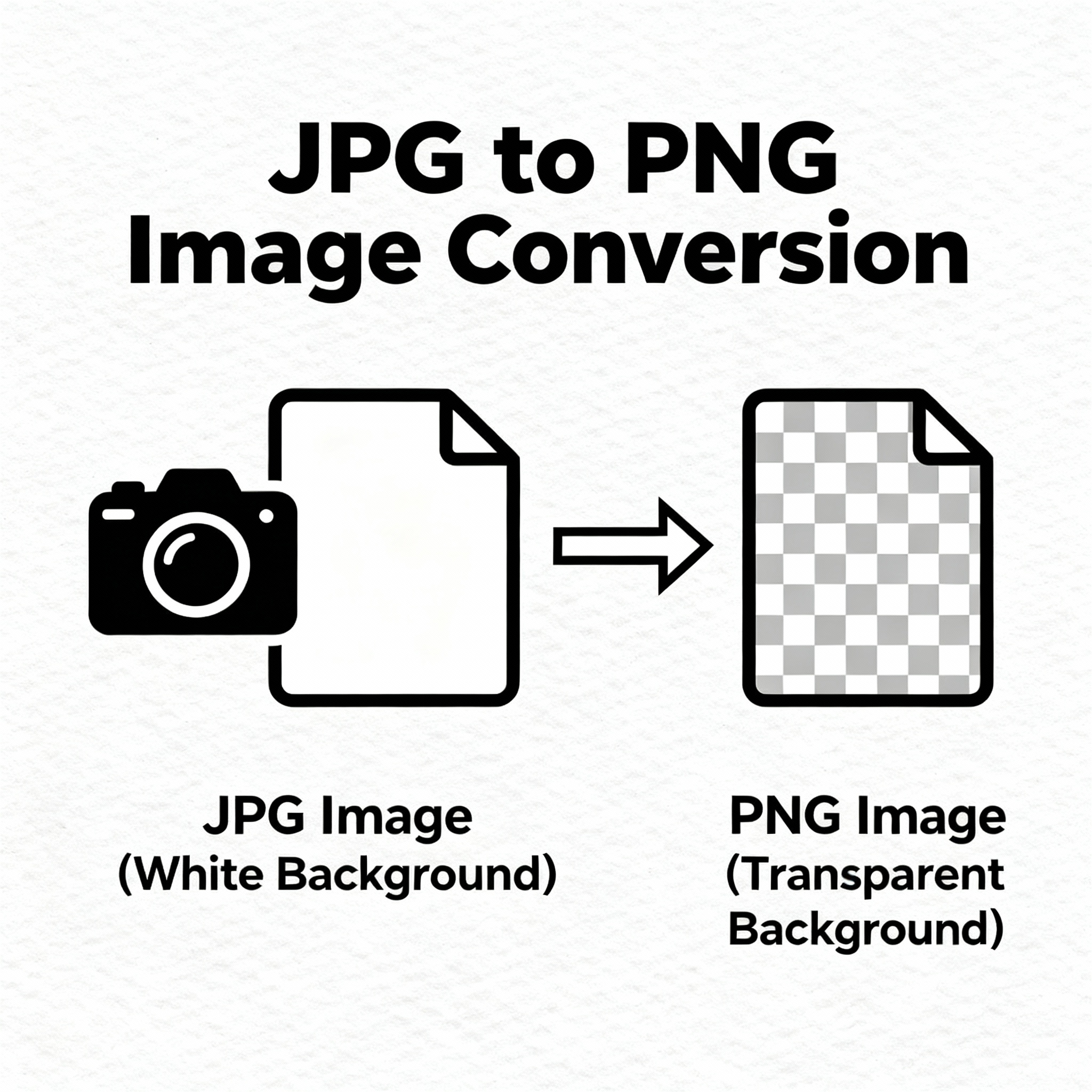
JPG to PNG
Created on 20 October, 2025 • Image Manipulation tools • 77 views • 2 minutes read
When it comes to digital images, the file format plays a crucial role in quality, usability, and compatibility.
JPG to PNG Conversion: Ultimate Guide for Quality Image Transformation
When it comes to digital images, the file format plays a crucial role in quality, usability, and compatibility. Two of the most popular image formats are JPG and PNG. Understanding how to convert JPG to PNG—and why you might want to—is essential for photographers, designers, webmasters, and anyone working with digital media. In this guide, you’ll discover everything you need to know about JPG to PNG conversion, including benefits, methods, and key SEO tips.
What is JPG?
JPG (Joint Photographic Experts Group) is a widely-used image format. It’s renowned for its high compression rates, which effectively reduce file size while maintaining reasonable quality for digital photographs. JPG is great for images with subtle color gradients, such as photographs, but uses lossy compression—which can lead to a decrease in quality when saving files repeatedly.
What is PNG?
PNG (Portable Network Graphics) is another popular format, especially for online image storage. Unlike JPG, PNG uses lossless compression, meaning that image quality is preserved regardless of how many times the file is saved. PNG files support transparent backgrounds, making them ideal for graphics, logos, and web design elements.
Why Convert JPG to PNG?
Converting JPG to PNG can be beneficial for several reasons:
- Preserve Image Quality: PNG’s lossless compression ensures your image quality stays intact.
- Enable Transparency: Unlike JPG, PNG supports transparent backgrounds—a must for logos and graphics.
- Better for Editing: PNG files are preferable when you need to make frequent edits.
- Reduce Compression Artifacts: JPG compression can create visual noise and “artifacts,” which PNG eliminates.
How to Convert JPG to PNG
Converting JPG to PNG is straightforward, thanks to various tools and software:
- Online Image Converters: Many websites offer quick, easy JPG to PNG conversion. Simply upload your JPG and download the PNG version.
- Photo Editing Software: Programs like Photoshop, GIMP, and Paint allow users to open a JPG, then save or export as a PNG file.
- Batch Conversion Tools: For multiple files, batch tools can streamline JPG to PNG conversion.
- Command-line Tools: For advanced users, tools such as ImageMagick perform bulk conversions efficiently.
SEO Tips for JPG to PNG Conversion
Optimizing your image conversion process can boost your website’s performance and search rankings. Keep these SEO strategies in mind:
- Use Descriptive File Names: Rename your PNG files with relevant keywords—e.g., "nature-landscape-converted.png" rather than "IMG001.png."
- Add Alt Text: Describe your image accurately using targeted keywords in the alt attribute for maximum SEO benefit.
- Compress PNG Files for Web: While PNG is lossless, large PNG files can slow your site. Use tools to compress PNGs without visible quality loss.
- Responsive Images: Serve images in appropriate sizes for various devices, improving load times and mobile usability.
- Site Speed: Fast-loading images enhance user experience and SEO ranking. Always test website speed after updating images.
Conclusion
JPG to PNG conversion is a foundational skill for anyone working with digital images. Whether you’re aiming to preserve quality, support transparency, or optimize web assets, understanding the differences and best practices for conversion is essential. By using the right tools and implementing effective SEO strategies, you can ensure your images look great and perform well in search results.
Popular posts
-
GIF to BMPImage Manipulation tools • 583 views
-
GIF to WEBPImage Manipulation tools • 462 views
-
GIF-to-PNGImage Manipulation tools • 363 views
-
SHA-3/512 generatorConverter tools • 292 views
-
GIF to JPGImage Manipulation tools • 257 views