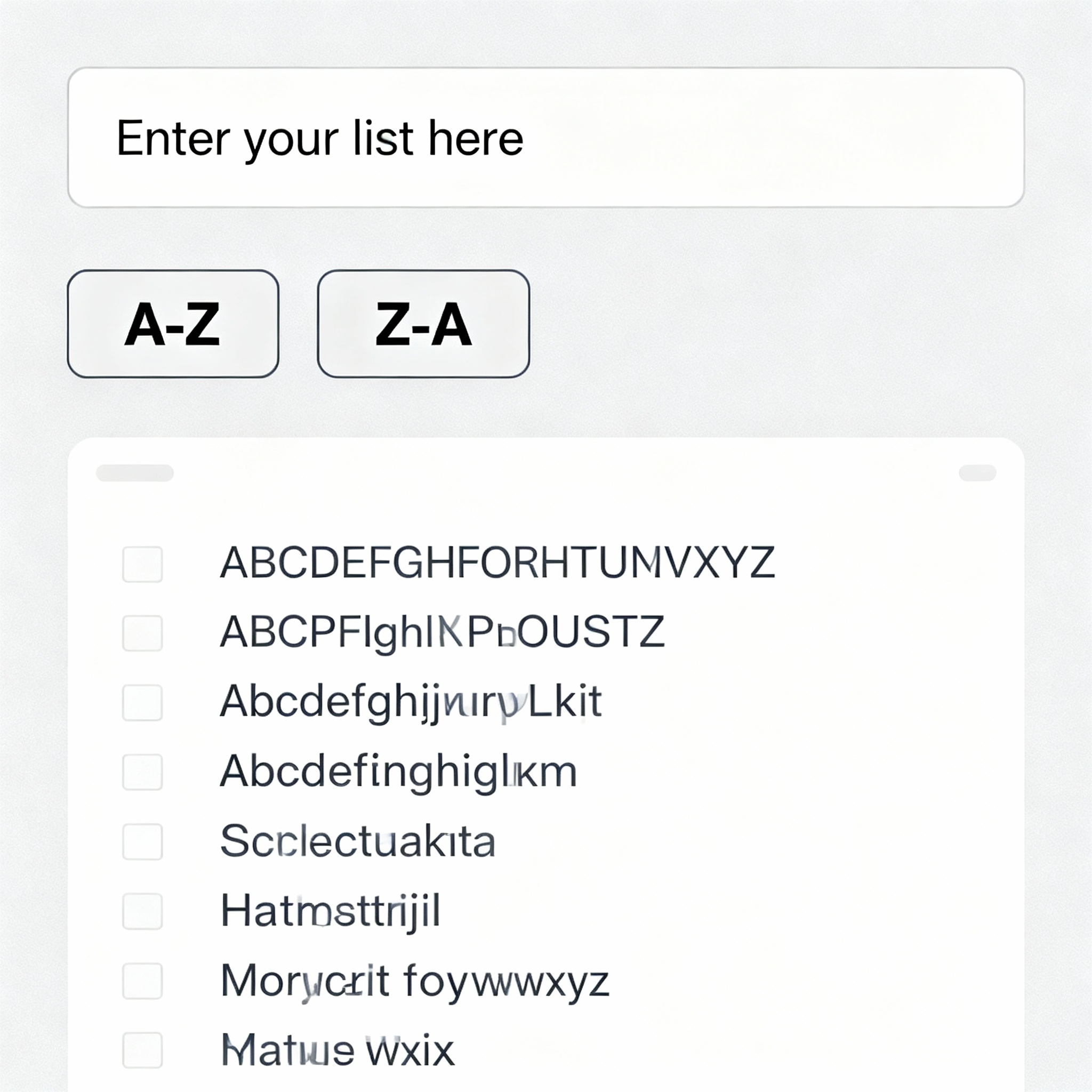
List alphabetizer
Created on 23 October, 2025 • Text tools • 106 views • 2 minutes read
With the explosion of digital content—contacts, inventories, bibliographies, and restaurants—organizing information has never been
List Alphabetizer: Streamline Data Organization Effortlessly
With the explosion of digital content—contacts, inventories, bibliographies, and restaurants—organizing information has never been more important. The List Alphabetizer is a simple yet powerful tool designed to bring order, clarity, and efficiency to lists of any size. Whether you’re a student, business owner, curator, or web developer, mastering list alphabetization leads to faster searches, improved presentation, and enhanced user experience.
What is a List Alphabetizer?
A List Alphabetizer is an application, web tool, or script that automatically arranges the items in a list according to alphabetical order. It processes entries—words, names, titles—sorting them from A to Z (or Z to A, depending on preference). These tools recognize capital and lowercase letters, punctuation, and support various sorting logic for customized results.
Typically, a List Alphabetizer provides a text area to paste your raw list. With a click, it reorganizes the items instantly, often offering additional options like case sensitivity, reverse order, removal of duplicates, and advanced filtering.
Why Use a List Alphabetizer?
Improved Searchability
Alphabetized lists allow users to quickly locate specific items, whether it’s contacts, tasks, books, or product SKUs. This efficiency translates into saved time and smoother workflows, especially for large datasets.
Enhanced Organization and Presentation
Presenting ordered listings—menus, directories, indexes—not only looks professional but also makes navigation easier for users. Alphabetization is standard practice for everything from phone books to bibliographies.
Data Cleaning and Deduplication
Many List Alphabetizer tools include duplicate removal, which streamlines data by eliminating repeated entries. This feature is invaluable for refining mailing lists, reducing clutter, and ensuring accuracy across digital platforms.
Features of a High-Quality List Alphabetizer
- Instant Sorting: Rearranges lists of any length, delivering results in seconds.
- Custom Sort Options: Allows for A-Z, Z-A, case sensitivity, and ignoring articles (the, a, an).
- Duplicate Removal: Identifies and deletes recurring items with a click.
- User-Friendly Interface: Paste, sort, and copy with minimal effort—no coding required.
- Export and Integration: Save sorted lists for further use in databases, websites, or documents.
How to Use a List Alphabetizer Effectively
- Paste your unsorted list into the tool’s text input field.
- Select sorting options—order direction, case sensitivity, or duplicate removal.
- Click “Alphabetize” to reorganize your list.
- Copy or download the alphabetized list for use in spreadsheets, web pages, or correspondence.
For best results:
- Consistently use the same alphabetization standards across your projects.
- Save sorted lists in different formats for maximum flexibility.
- Integrate List Alphabetizer routines into content management workflows for ongoing data hygiene.
A List Alphabetizer takes the hassle out of manual sorting and makes your information easier to navigate, share, and use—no matter what type of data you handle. From classroom assignments to ecommerce inventory, harness the power of instant alphabetization for smarter organization and seamless productivity.
Popular posts
-
GIF to BMPImage Manipulation tools • 583 views
-
GIF to WEBPImage Manipulation tools • 462 views
-
GIF-to-PNGImage Manipulation tools • 363 views
-
SHA-3/512 generatorConverter tools • 292 views
-
GIF to JPGImage Manipulation tools • 257 views