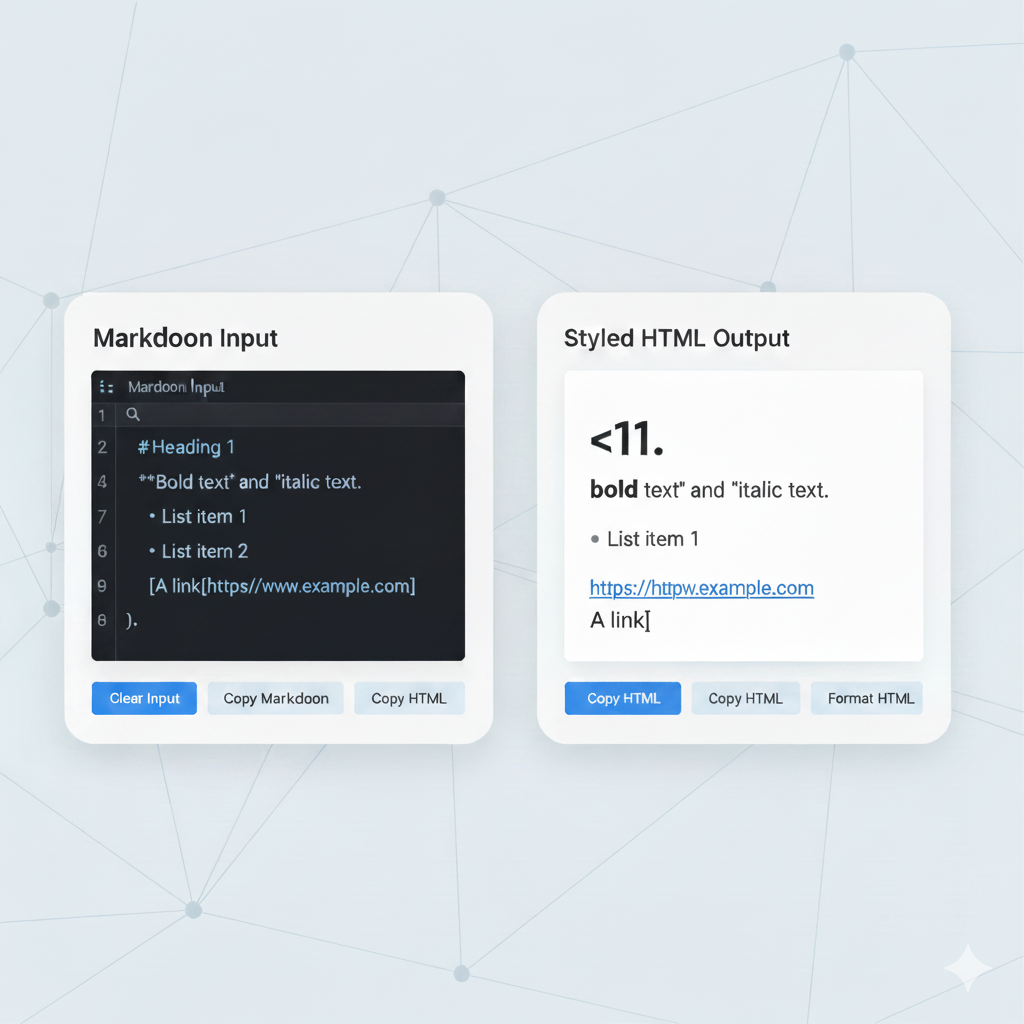
Markdown to HTML
Created on 19 October, 2025 • Developer tools • 119 views • 2 minutes read
The digital content landscape is shaped by simple, powerful markup languages, and Markdown stands out as
Markdown to HTML Converter: Streamline Content Publishing With Ease
The digital content landscape is shaped by simple, powerful markup languages, and Markdown stands out as one of the most widely used formats for creating readable, portable content. However, to display markdown content on the web, conversion to HTML—the language browsers understand—is essential. A Markdown to HTML converter automates this process, enabling bloggers, developers, and businesses to publish polished, styled content quickly across all web platforms.
What is a Markdown to HTML Converter?
A Markdown to HTML converter is a tool or utility that transforms plain-text content formatted in Markdown syntax into rich, styled HTML code. Markdown was created with simplicity and readability in mind. Writers use hash marks for headings, asterisks for emphasis, and backticks for code blocks, all of which keep documents uncluttered and easy to edit.
For example:
- Markdown: **Bold Text** or # Main Heading
- HTML: <strong>Bold Text</strong> or <h1>Main Heading</h1>
A converter reads the Markdown file, interprets its structure, and renders the equivalent HTML output suitable for publishing on blogs, knowledge bases, documentation sites, and any web page.
Why Use a Markdown to HTML Converter?
1. Accelerate Publishing Workflows
Markdown is fast to write, edit, and maintain, but web browsers need HTML to display content properly. A Markdown to HTML converter instantly transforms draft content into professional web pages, eliminating the need for manual markup and speeding up publication.
2. Enhance Content Quality and SEO
HTML introduces semantic elements—headings, paragraphs, lists, links—that help search engines properly index and rank pages. By converting Markdown to HTML, creators ensure their content is SEO-friendly, boosting visibility and engagement.
3. Maintain Consistency and Scalability
A converter guarantees consistent formatting across all pages. Whether managing a personal blog or a complex knowledge base, Markdown to HTML conversion standardizes layout, styles, and structure for effortless scalability.
How Does a Markdown to HTML Converter Work?
Modern converters are available as desktop apps, online tools, CMS plugins, and development libraries. Users paste or upload Markdown text, and the converter parses the syntax—turning symbols like #, *, and [ ]( ) into corresponding HTML tags.
Advanced converters support:
- Extended Markdown features (tables, footnotes)
- Customizable templates or themes
- Real-time preview of rendered HTML
- Batch file processing and integration with Git or CMS platforms
These features are invaluable for developers, writers, and teams working collaboratively on documentation or content-heavy websites.
Best Practices for Markdown to HTML Conversion
- Validate Output HTML: After conversion, review the rendered HTML to catch formatting issues or broken links.
- Optimize Headings and Structure: Use heading tags wisely for SEO impact and accessibility.
- Integrate With Your Workflow: Automate conversion with plugins or build scripts for frictionless publishing.
- Leverage Previews: Use converters with live preview features for immediate feedback.
Conclusion: Elevate Content Creation With a Markdown to HTML Converter
For content creators, developers, and businesses, a Markdown to HTML converter is an essential tool for transforming readable drafts into web-ready content. By streamlining formatting, enhancing SEO potential, and supporting scalable workflows, Markdown to HTML conversion powers modern digital publishing with unmatched efficiency and professionalism.
Popular posts
-
GIF to BMPImage Manipulation tools • 583 views
-
GIF to WEBPImage Manipulation tools • 462 views
-
GIF-to-PNGImage Manipulation tools • 363 views
-
SHA-3/512 generatorConverter tools • 292 views
-
GIF to JPGImage Manipulation tools • 257 views