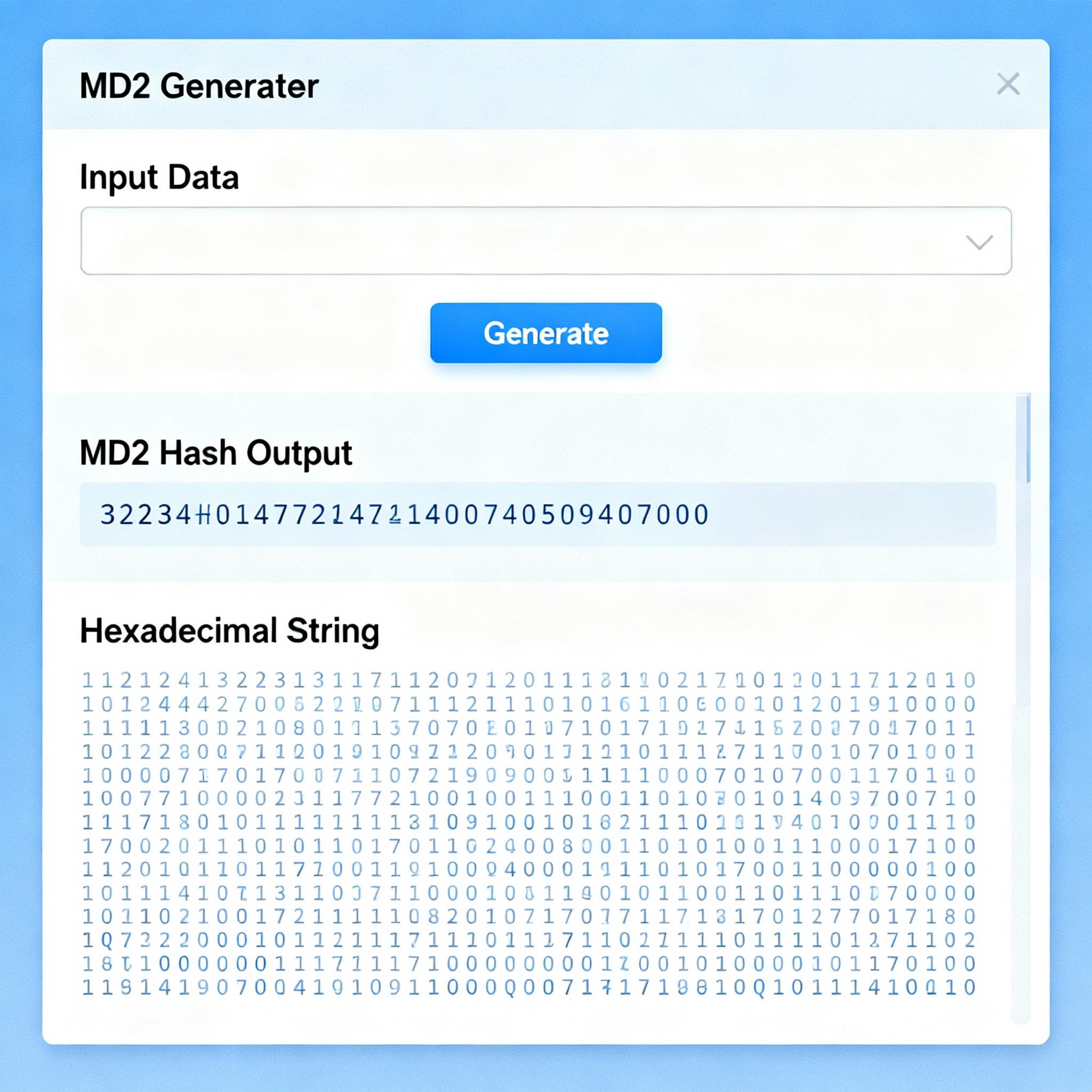
MD2 generator
Created on 23 October, 2025 • Generator tools • 89 views • 2 minutes read
In the digital world, protecting data from tampering and verifying authenticity is paramount. Hash functions play a critical role in these processes
MD2 Generator: Understanding Hashing for Secure Data Processing
In the digital world, protecting data from tampering and verifying authenticity is paramount. Hash functions play a critical role in these processes. The MD2 generator is a legacy hash algorithm designed to produce a fixed-size digital fingerprint—known as a hash—of any input data. Although new algorithms have since emerged, MD2 laid essential groundwork in cryptography and remains a topic of interest for academic study and legacy system support.
What is an MD2 Generator?
An MD2 generator is a tool (usually a utility, software library, or online service) that takes any data—text, files, passwords—and transforms it into a unique 128-bit hash value, represented as a 32-character hexadecimal string. No matter how large or small the original input, the output hash has the same length. MD2 stands for “Message Digest 2,” and was first developed by Ronald Rivest in 1989 as part of the MD family of hash functions.
MD2’s core purpose is to ensure data integrity: even the slightest change in the input produces a drastically different hash. This property makes it useful for verifying file authenticity, data consistency, and simple password protection in older systems.
How Does an MD2 Generator Work?
Hashing with MD2 follows a series of algorithmic steps:
- The input data is divided into 16-byte blocks.
- Message padding is added if the input length isn't a multiple of 16, ensuring even block division.
- Each block is processed using permutations and a predefined substitution table to generate intermediate state values.
- The final block produces the complete 128-bit (16-byte) digest.
- The result is formatted as a readable hexadecimal string.
Unlike encryption, hashing is a one-way function—MD2 hashes cannot be reversed to reveal the original content. Any attempt at “dehashing” requires brute force, making direct recovery infeasible for practical purposes.
Applications and Limitations of MD2 Generator
Historical and Legacy Applications
MD2 was a foundational component in early cryptographic protocols, including digital signatures and password verification. Some legacy applications and hardware may still rely on MD2 for backward compatibility.
Modern Security Standards
While MD2 was once considered secure, advances in computing power and cryptanalysis have exposed vulnerabilities. Modern applications use stronger alternatives like SHA-256, SHA-3, or BLAKE2 for robust security. Most regulatory and industry guidelines no longer recommend MD2 for new implementations due to its susceptibility to collision attacks.
Key Features of an MD2 Generator Tool
- Instant Conversion: Enter text or upload files and receive the hash output within seconds.
- Cross-Platform Compatibility: Works on desktops, tablets, and smartphones.
- Batch Processing: Some tools allow multiple data items to be hashed simultaneously for convenience.
- Open Source Implementations: Many libraries in Python, Java, and C# offer MD2 generation capabilities for custom application development.
Best Practices for Using MD2 Generators
- Use MD2 only for academic, legacy, or educational purposes—not for securing sensitive modern data.
- For new projects, choose recommended algorithms like SHA-2 or SHA-3 to meet current security standards.
- Always verify software and libraries you use for hashing are trusted and up to date.
The MD2 generator is a piece of cryptographic history—a valuable learning tool and necessary for maintaining certain legacy systems. For optimal protection, however, prioritize modern algorithms whenever possible and use MD2 generators responsibly within their limitations.
Popular posts
-
GIF to BMPImage Manipulation tools • 583 views
-
GIF to WEBPImage Manipulation tools • 462 views
-
GIF-to-PNGImage Manipulation tools • 363 views
-
SHA-3/512 generatorConverter tools • 292 views
-
GIF to JPGImage Manipulation tools • 257 views