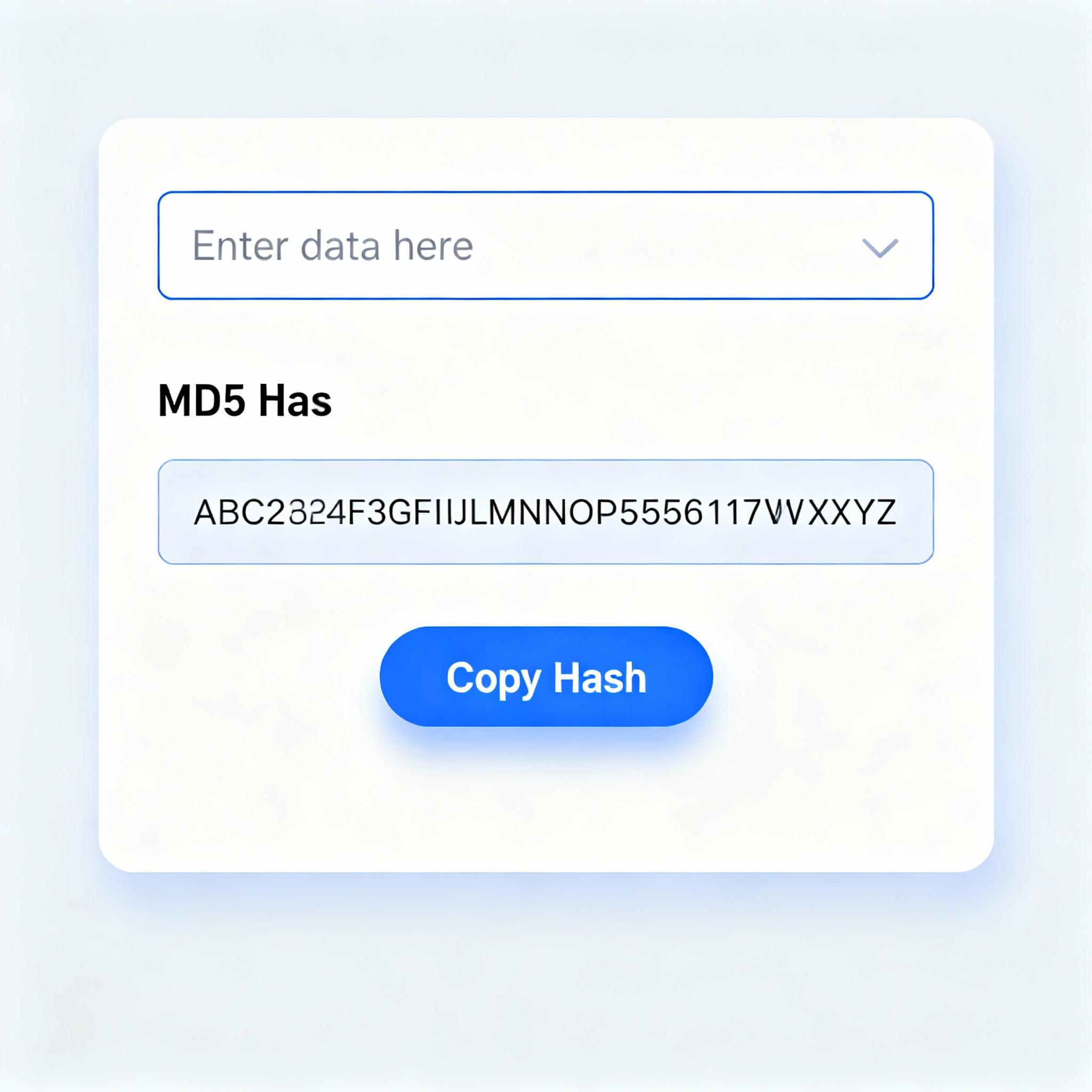
MD5 generator
Created on 23 October, 2025 • Generator tools • 93 views • 2 minutes read
Data protection and verification are critical in the digital world. An MD5 generator is a widely recognized tool for generating
MD5 Generator: Ensuring Data Integrity with Hashing
Data protection and verification are critical in the digital world. An MD5 generator is a widely recognized tool for generating cryptographic hash values from data, providing a reliable method to check the integrity and originality of files, messages, or passwords. Whether you are a developer, IT professional, or a savvy internet user, understanding the power and limitations of MD5 can help secure your workflow and maintain trust in data exchange.
What is an MD5 Generator?
An MD5 generator is a software tool or web-based application designed to create a unique MD5 hash from any given input. MD5 stands for Message Digest Algorithm 5. It outputs a fixed 128-bit hash value, usually represented as a 32-character hexadecimal string. This hash is practically unique for every unique input, making it ideal for detecting file corruption, verifying downloads, and handling password security (in legacy systems).
The MD5 generator works by running the input—text, file, or binary data—through a hashing algorithm that applies mathematical and cryptographic operations. Even the smallest change in the input results in an entirely different hash output.
How Does an MD5 Generator Work?
- Data Input: Users enter text, upload files, or provide binary data.
- Algorithmic Hashing: The MD5 algorithm processes this input, breaking it into 512-bit blocks and repeatedly transforming it using bitwise operations and modular arithmetic.
- Fixed-Size Output: Regardless of the input’s length, the result is a 128-bit digest, displayed as a hexadecimal string.
Hashing is a “one-way” process. You cannot retrieve the original data from its hash, which secures sensitive information in applications such as password storage, file verification, and digital signatures.
Applications and Benefits of an MD5 Generator
Data Integrity and Verification
MD5 hashes are commonly used to verify that files have not been tampered with during transfer. Software downloads often include an MD5 checksum—users run the MD5 generator and compare the result with the published value to confirm authenticity.
Password Storage and Security
In legacy systems and simple applications, MD5 was (and sometimes still is) used to store hashed passwords. While no longer considered highly secure due to collision vulnerabilities, it demonstrates an essential evolution in cybersecurity approaches.
Quick Data Comparison
MD5 greatly simplifies comparing large files, as matching hashes imply identical content. Developers and IT professionals use it for duplicate detection, backup validation, and network synchronization.
Limitations and Security Considerations
Despite its wide adoption, MD5 is no longer recommended for cryptographic security due to advances in computational power and successful collision attacks. Modern systems favor more robust algorithms like SHA-256 or SHA-3 for password storage and digital signatures.
Key Features of a Good MD5 Generator
- Instant Hash Generation: Fast conversion from input to hash.
- Cross-Platform Support: Web, desktop, and mobile accessibility.
- File and Text Hashing: Handles both documents and raw text.
- Batch Processing: Some tools allow hashing multiple items at once.
Conclusion
The MD5 generator remains a valuable tool for data verification, legacy security processes, and educational purposes. For sensitive security applications, always rely on updated algorithms. Use MD5 generators to confirm file authenticity, check data integrity, and understand the fundamentals of cryptographic hashing. As digital threats evolve, so must your approach to protecting and validating your information.
Popular posts
-
GIF to BMPImage Manipulation tools • 583 views
-
GIF to WEBPImage Manipulation tools • 462 views
-
GIF-to-PNGImage Manipulation tools • 363 views
-
SHA-3/512 generatorConverter tools • 292 views
-
GIF to JPGImage Manipulation tools • 257 views