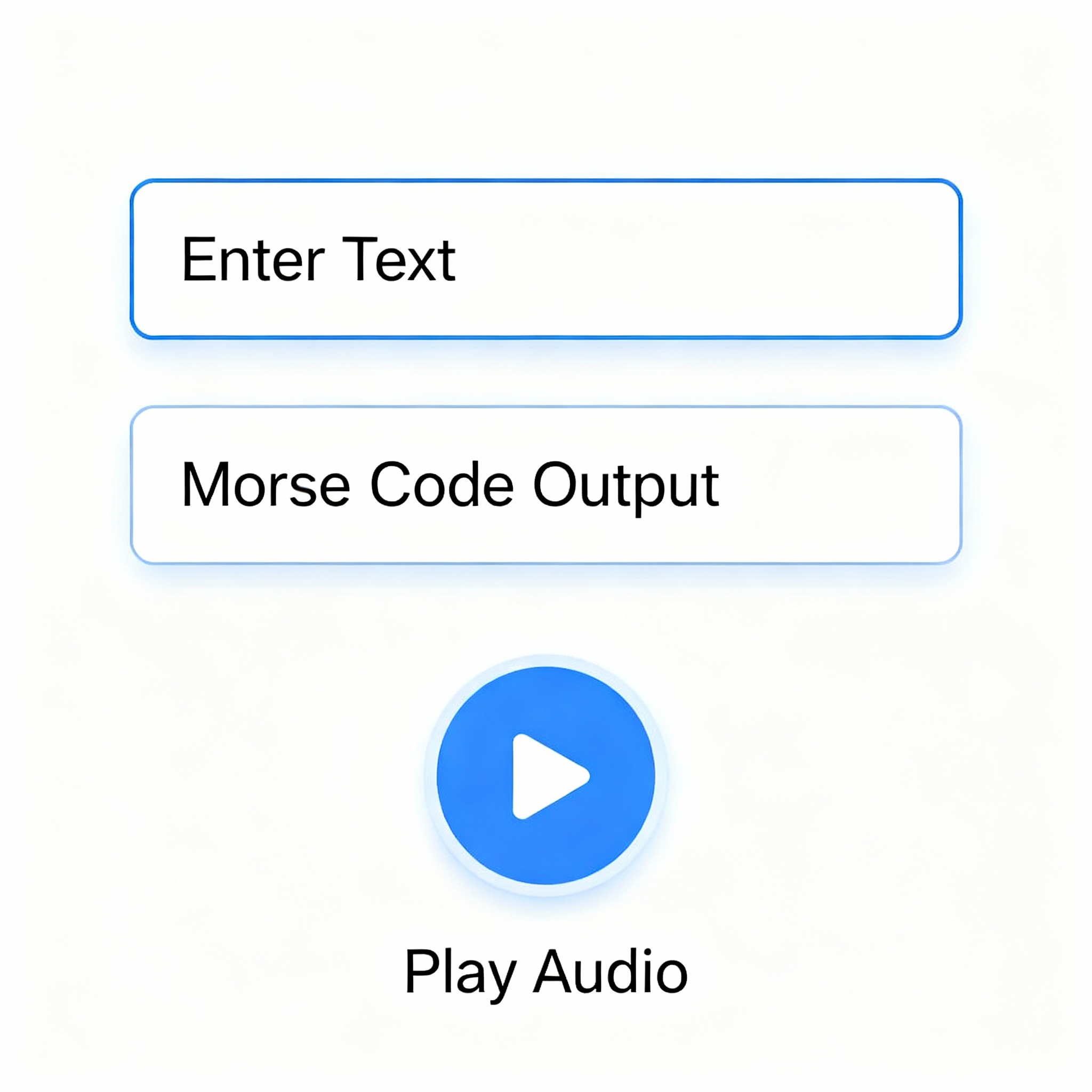
Morse converter
Created on 23 October, 2025 • Converter tools • 106 views • 2 minutes read
Morse code revolutionized communication, allowing messages to be transmitted over great distances with simple dots and dashes
Morse Converter: Translating Text to Timeless Code
Morse code revolutionized communication, allowing messages to be transmitted over great distances with simple dots and dashes. While its original purpose was for telegraphy, Morse code persists today in radio communication, learning tools, and digital encryption. The Morse converter is a highly valuable tool that converts regular text into Morse code and vice versa, supporting both enthusiasts and professionals in bridging the gap between the old and new worlds of communication.
What is a Morse Converter?
A Morse converter is a software utility or online tool designed to transform human-readable text into Morse code, or decode Morse signals back into language. It operates by algorithmically converting each letter, number, or punctuation mark into its corresponding Morse representation—a series of dots (·) and dashes (−) separated by spaces or slashes.
Morse converters can be found as web apps, downloadable software, or embedded resources for education and signal processing. Many tools also offer audio outputs, recreating the classic beep tones used in original Morse transmissions, which further enables practical radio or ham operator training.
Why Use a Morse Converter?
Language Learning and Skill Development
Learning Morse code exercises mental agility and hones memory skills. Morse converters facilitate practice by enabling users to instantly translate large passages of text into code or check decoding accuracy. Educators use these tools for engaging, interactive lessons in coding, cryptography, and telecommunications history.
Radio Communication and Emergency Signaling
Morse code remains a critical fallback in emergency scenarios, where voice communication may be impractical. Rescue teams, amateur radio enthusiasts, and navigators rely on Morse converters to prepare and relay emergency messages. Since Morse can be transmitted via light, sound, or even touch, having access to a converter ensures anyone can communicate in a crisis.
Creative and Novelty Uses
Morse code decorates clothing, jewelry, and artwork, allowing personal messages to be hidden in plain sight. Writers and puzzle creators use Morse converters to embed secret clues or add layers to riddles and games.
Key Features of a Quality Morse Converter
Instant Text-to-Morse & Morse-to-Text Conversion
The best Morse converters allow fast, accurate translation both ways. Users simply paste text or Morse code into the interface, and the output is generated immediately.
Audio Playback
Quality converters include audio playback, simulating the classic tone patterns—helpful for practice, signaling, or live communication.
Customization
Advanced converters offer customizable speeds (words per minute), tone pitch, and options for spacing or delimiters, replicating authentic Morse conditions.
Mobile and Cross-Platform Functionality
The most useful Morse converters work on any device—smartphone, tablet, or desktop—enabling learning, training, or signaling wherever you go.
How to Use a Morse Converter Effectively
- Paste or type your message into the converter interface.
- Select your desired output format: dots/dashes, audio, or both.
- Copy or download the Morse code for use in radios, signals, artwork, or games.
- To decode, paste Morse into the tool and get clear, readable text instantly.
The Morse converter remains an indispensable bridge between 19th-century invention and modern digital use, enabling efficient communication, creative projects, and life-saving signals. Integrating this tool into your workflow ensures you’re equipped with both practical skills and a deep appreciation for the enduring legacy of Morse code.
Popular posts
-
GIF to BMPImage Manipulation tools • 583 views
-
GIF to WEBPImage Manipulation tools • 462 views
-
GIF-to-PNGImage Manipulation tools • 363 views
-
SHA-3/512 generatorConverter tools • 292 views
-
GIF to JPGImage Manipulation tools • 257 views