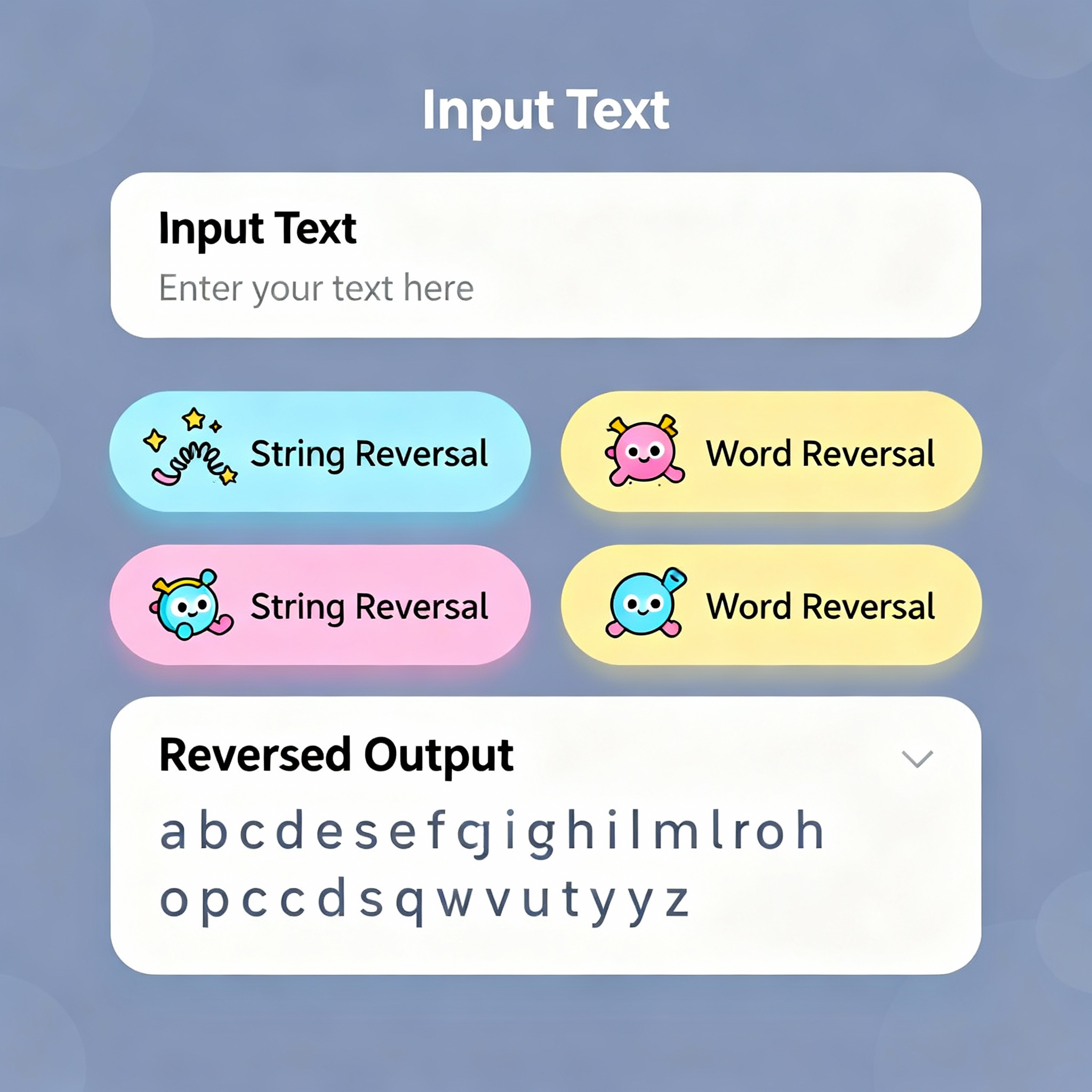
Reverse letters
Created on 22 October, 2025 • Text tools • 95 views • 2 minutes read
Wordplay, encryption, and creative messaging are thriving in the digital age. One surprising but highly useful instrument
Reverse Letters Tool: Unlock Creative Text Transformations Online
Introduction to Reverse Letters Tools
Wordplay, encryption, and creative messaging are thriving in the digital age. One surprising but highly useful instrument for these applications is a reverse letters tool. Whether you’re a game designer, educator, social media enthusiast, or developer, this online utility instantly flips the sequence of letters in words, sentences, or paragraphs. From hidden codes to meme creation, reversing letters opens up a new world of fun, learning, and practical utility.
What Is a Reverse Letters Tool?
Instantly Flip Text for Fun and Function
A reverse letters tool is an online or software-based utility designed to reverse the order of every character in an input string. Unlike a reverse words tool, which flips entire words within a sentence, a reverse letters tool turns each word or the entire input into a mirror image at the letter level.
For example:
- Input: Reverse Letters
- Output: sretteL esreveR
Primary Capabilities:
- Reverse Entire String: Flip the whole input, regardless of word boundaries.
- Reverse by Word: Optionally reverse each word independently while preserving word order.
- Batch Support: Process multiple lines or a list of entries at once.
Key Uses for Reverse Letters
Expand Entertainment, Security, and Learning
- Puzzle and Game Creation: Build word games, riddles, and escape room clues by encoding answers backward.
- Text-Based Encryption: Mask secret messages or passwords for light obfuscation.
- Meme and Social Content: Make tweets, bios, or posts stand out with playful backwards text.
- Language and Literacy: Help learners with reading, spelling, and pattern recognition through visual change.
- Programming and Debugging: Test string manipulation logic in various coding languages.
- Artistic Expression: Use mirror-image text in posters, labels, T-shirts, and graphic design.
Features of an Effective Reverse Letters Tool
What to Look For
- Instant Output: Flips letters as you type or paste, displaying results in real time.
- Mode Selection: Choose to reverse every word or the full string in one go.
- Copy, Print, and Share: Easily transfer or share the reversed result.
- Responsive Experience: Flawlessly usable on desktop and mobile browsers.
- Secure and Private: No user input is logged, prioritizing anonymity and confidentiality.
SEO Tips for Reverse Letters Tool Webpages
- Strategic Keywords: Use “reverse letters tool,” “reverse text online,” “flip letters converter,” and “mirror text generator” in your headings, content, and meta descriptions.
- Alt Text and Accessibility: Describe reversal features in image alt tags for users and search engines.
- Engagement Guides: Include examples, usage scenarios, and step-by-step instructions.
- Markup and Schema: Apply “software application” or “tool” schema to enhance search visibility.
Conclusion: Flip, Play, and Protect with a Reverse Letters Tool
A reverse letters tool is not just a novelty—it's a versatile and practical resource for creative projects, learning activities, coding, and online interaction. By optimizing your tool for SEO and engaging users with clear guidance, you amplify your reach and deliver both utility and entertainment in the digital marketplace.
Popular posts
-
GIF to BMPImage Manipulation tools • 583 views
-
GIF to WEBPImage Manipulation tools • 462 views
-
GIF-to-PNGImage Manipulation tools • 363 views
-
SHA-3/512 generatorConverter tools • 292 views
-
GIF to JPGImage Manipulation tools • 257 views