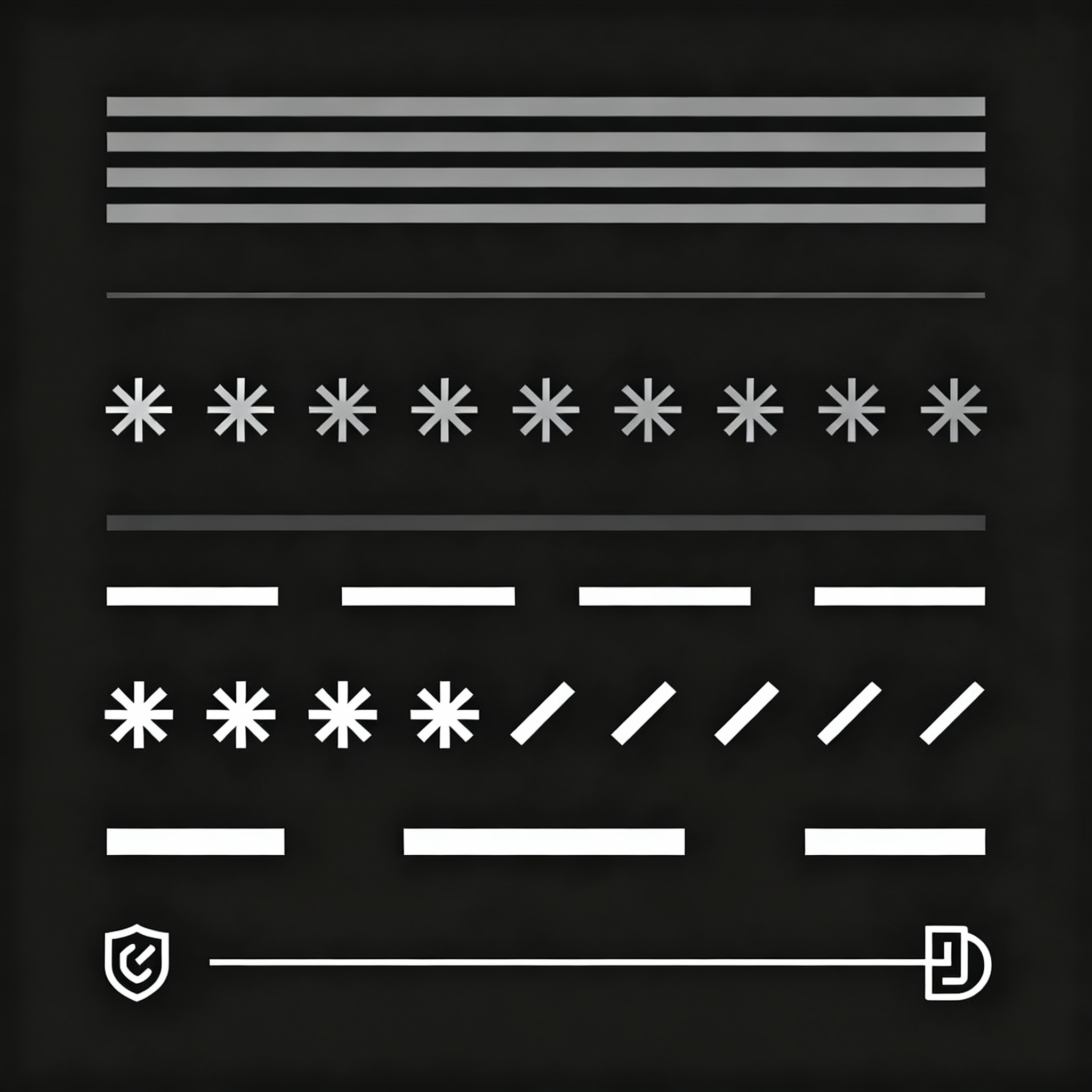
Text separator
Created on 18 October, 2025 • Text tools • 79 views • 2 minutes read
A **text separator** is a visual or textual element used in writing and design to divide sections of content,
Text Separator: Enhance Readability and Structure in Your Content
What Is a Text Separator?
A text separator is a visual or textual element used in writing and design to divide sections of content, improve readability, and highlight transitions. From blogging platforms and websites to academic articles and social media posts, text separators are essential tools for guiding the reader’s eye and creating an organized structure.
Common Types of Text Separators
The most popular forms include:
- Horizontal lines (― or —): Visually divide blocks of text or ideas.
- Asterisks (*):** Often used in markdown blogs, emails, and lists.
- Dashes (---): Break up ideas or indicate pauses.
- Icons (- - - , ★★★): Modern sites use symbols or emojis for extra style.
Plain blank spaces and larger font headers also act as effective separators, especially on websites designed for scanning.
Why Are Text Separators Important?
Improve User Experience and Navigation
Proper separators let readers easily scan long texts, find relevant sections, and digest complicated information. A well-placed separator prevents skimming fatigue and keeps audiences focused on key points.
SEO and Accessibility Benefits
Text separators help structure content for search engines, letting crawlers and bots understand topic shifts and hierarchy. Clear separation boosts accessibility by making pages easier to navigate for users with visual or cognitive impairments—particularly when paired with descriptive headers.
How to Use Text Separators Effectively
Within Blog Posts and Articles
When writing long-form articles:
- Use horizontal rules or dashes between main ideas.
- Separate lists, quotes, and tips with unique symbols or icons.
- Keep separators consistent with your site’s style guide for brand continuity.
In Web and Social Media Design
On websites or platforms:
- Employ divider bars for menus or widgets.
- Use thematic or colored lines to match design elements.
- Insert visible gaps between comments or chat replies to reduce clutter.
Tips for Optimal Separator Usage
- Don’t overuse—too many separators can fragment content.
- Combine with headings and subheadings for maximum clarity.
- Test different separator styles for different devices (mobile, desktop).
Popular Tools and Plugins
Blogging and CMS Platforms
Most popular systems (WordPress, Wix, Medium) offer built-in separator elements. Custom plugins allow for advanced divider styles, animations, and interactive content breaks for a richer reading experience.
Graphic and Markdown Editors
Many creators use graphic design tools (Canva, Photoshop) to produce branded separator graphics. Markdown and code editors allow quick implementation using dashes, asterisks, or HTML <hr> tags.
Conclusion
Text separators are a simple but powerful way to raise content quality, boost reader satisfaction, and drive SEO results. By placing separators intentionally—alongside headings, visuals, and lists—you deliver clearer, more engaging content for any digital audience.
Popular posts
-
GIF to BMPImage Manipulation tools • 583 views
-
GIF to WEBPImage Manipulation tools • 462 views
-
GIF-to-PNGImage Manipulation tools • 363 views
-
SHA-3/512 generatorConverter tools • 292 views
-
GIF to JPGImage Manipulation tools • 257 views