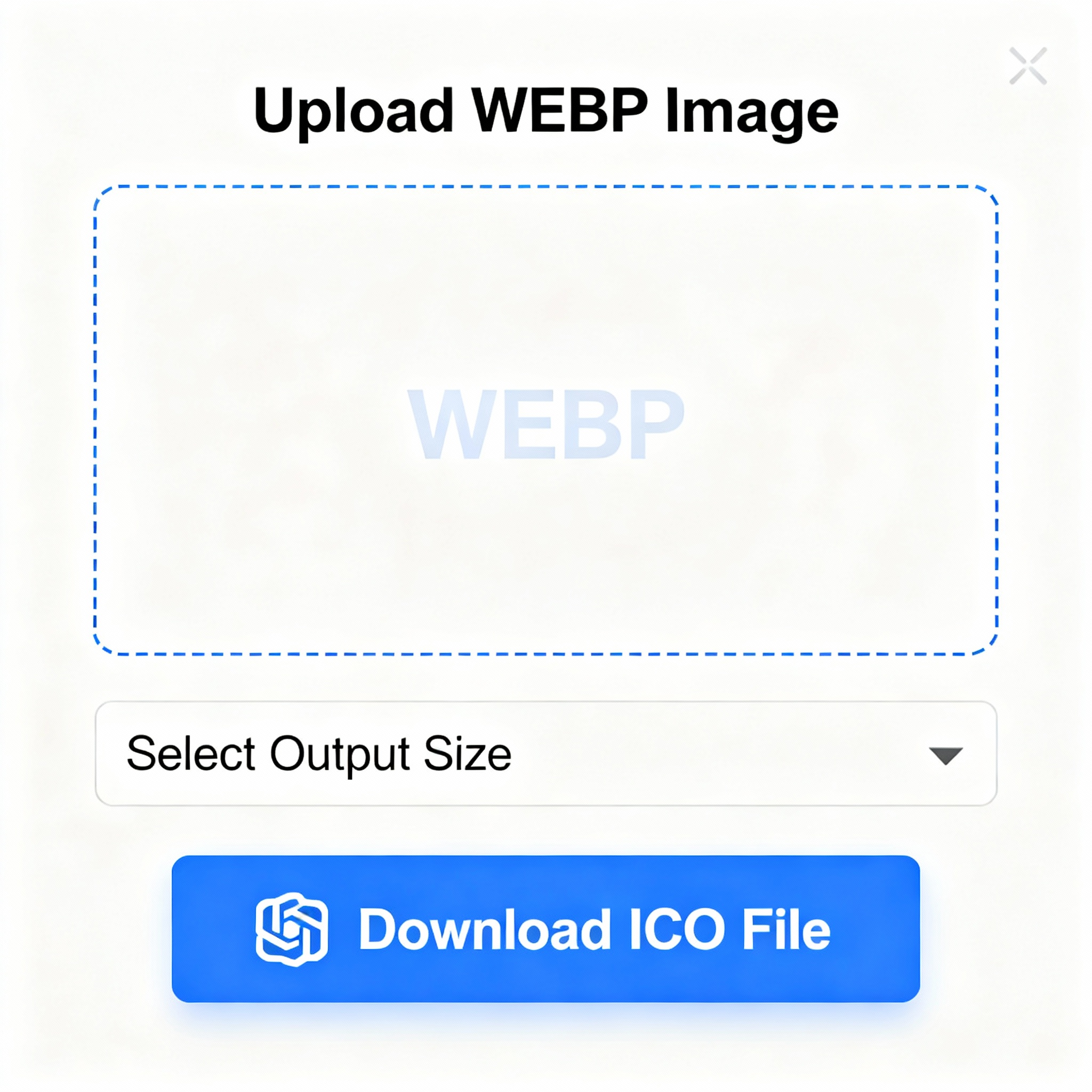
WEBP to ICO
Created on 23 October, 2025 • Image Manipulation tools • 104 views • 2 minutes read
As icons remain central to software branding, user interfaces, and desktop personalization, converting the latest image formats into
WEBP to ICO Converter: Seamless Icon Creation for Apps and Websites
As icons remain central to software branding, user interfaces, and desktop personalization, converting the latest image formats into universally compatible icon files is essential. A WEBP to ICO converter is a vital tool for developers, web designers, and businesses, enabling quick transformation of modern web images into traditional icon formats suited for Windows, apps, and site favicons.
What is a WEBP to ICO Converter?
A WEBP to ICO converter is an application or online tool that takes images in the WEBP format—a highly efficient web image standard developed by Google—and turns them into ICO files. ICO, short for icon, is the standard format recognized by Windows operating systems for shortcut, folder, and application icons. Unlike other image files, ICO supports multiple resolutions and transparency, making it ideal for scalable visuals.
These converters work by decoding the WEBP image, resizing it into commonly used icon dimensions (16x16, 32x32, 48x48, up to 256x256 pixels), and encoding it as an ICO file. Many allow users to retain transparency, adjust output sizes, and ensure the new icon is crisp and professional.
Why Convert WEBP to ICO?
Platform Compatibility
WEBP images are still not natively accepted as icons in Windows environments, desktop applications, or favicons for legacy browsers. Converting to ICO guarantees your icon displays correctly everywhere.
High-Quality Brand Representation
Icons are often the most visible aspect of an app or website, appearing on start menus, taskbars, browser tabs, and more. Using an ICO converter preserves transparency and sharpness, ensuring your logo or graphic looks polished across platforms.
Efficient Workflow for Developers and Designers
Having a streamlined WEBP to ICO conversion process is crucial for rapid prototyping, branding updates, and favicon generation without needing complex editing software.
Features of a Robust WEBP to ICO Converter
- Multiple Size Output: Export icons in various standard sizes for maximum adaptability.
- Transparency Support: Safeguards alpha channel for smooth edges and professional appearance.
- Batch Conversion: Process several images at once to boost productivity.
- Drag-and-Drop Interface: Simplifies upload and conversion steps, ideal for busy designers.
- Quick Download: Instantly receive your converted ICO file for use in software or web projects.
How to Use a WEBP to ICO Converter
- Upload or drag your WEBP image(s) into the converter.
- Choose desired icon sizes and transparency options.
- Click “Convert” and wait for your ICO file(s) to generate.
- Download your new icons for direct use in apps, websites, or as desktop shortcuts.
Best Practices for Converting WEBP to ICO
- Start with high-quality WEBP images to ensure crisp results at smaller icon sizes.
- Retain transparency for clean edges and professional favicon presentation.
- Name your ICO files descriptively and include alt text or title tags for web SEO.
- Test the output on target platforms for flawless appearance and compatibility.
A WEBP to ICO converter empowers digital creators, ensuring their icons are both up-to-date and universally accessible. With simplicity, flexibility, and quality at its core, converting WEBP to ICO is a crucial step for anyone seeking great-looking icons whatever the environment.
Popular posts
-
GIF to BMPImage Manipulation tools • 583 views
-
GIF to WEBPImage Manipulation tools • 462 views
-
GIF-to-PNGImage Manipulation tools • 363 views
-
SHA-3/512 generatorConverter tools • 292 views
-
GIF to JPGImage Manipulation tools • 257 views