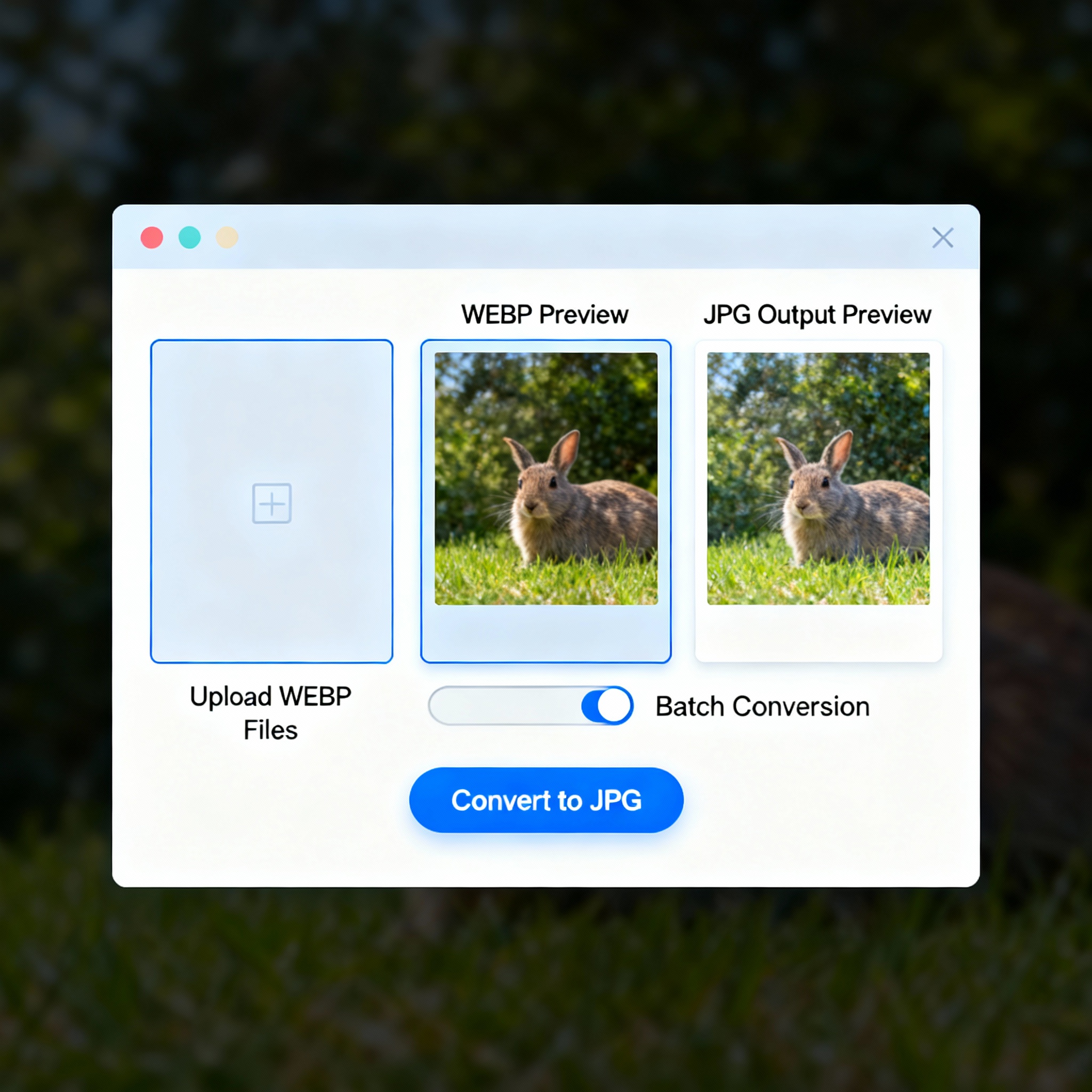
WEBP to JPG
Created on 22 October, 2025 • Image Manipulation tools • 136 views • 2 minutes read
Images play a vital role in digital communication, branding, and web presence. With evolving technology, new formats emerge to
WEBP to JPG Converter: Fast, Reliable Image Format Switching for Everyone
Introduction to WEBP to JPG Conversion
Images play a vital role in digital communication, branding, and web presence. With evolving technology, new formats emerge to optimize speed, quality, and size. WEBP, a modern image format developed by Google, is popular for its excellent compression and visual quality. However, not all operating systems, older browsers, or specialized software support WEBP. That’s where a WEBP to JPG converter becomes essential, making images universally accessible for design, publication, and sharing.
What Is a WEBP to JPG Converter?
The Role of Converters in Image Management
A WEBP to JPG converter is an online tool or downloadable application that takes .webp files and quickly converts them to .jpg format. Here’s a closer look at these formats:
- WEBP: Offers lossless and lossy compression for smaller file sizes, but isn’t universally compatible.
- JPG (JPEG): One of the world’s most accepted image formats—supported on virtually every device, browser, and application.
How It Works: The converter decodes the image data in WEBP and saves a new file in the JPG format, which can be used in photo editors, social media, office documents, and websites without compatibility issues.
Why Convert WEBP to JPG?
Practical Advantages for Users and Professionals
- Universal Compatibility: JPGs can be opened, edited, and shared anywhere, eliminating compatibility headaches.
- Editing Ready: JPGs work with all major photo editors, graphics software, and digital platforms.
- Website and Social Media Use: Some platforms or plugins don’t support WEBP—converting to JPG ensures seamless uploads.
- Email and Document Support: Attach and embed images hassle-free in presentations, reports, and emails.
- File Archiving: Use JPG for projects that demand broad access and future-proof storage.
Typical Use Cases
- Web Designers: Export web assets that need to display on any browser.
- Marketers: Simplify campaign assets and avoid viewing errors for all users.
- Photographers: Convert client images for print or sharing.
- Students and Teachers: Easily submit or incorporate images in assignments or tutorials.
Features of the Best WEBP to JPG Converter Tools
Key Benefits and Options
- Batch Conversion: Convert multiple WEBP images at once for big projects.
- Image Quality Control: Option to tweak JPG quality, compression, and resolution.
- Drag-and-Drop UI: Effortlessly upload files and manage conversions.
- Fast and Secure: Speedy processing with privacy and no watermarks on outputs.
- Preview Function: See and compare before saving or downloading.
- Accessible Anywhere: Works across web browsers and mobile devices.
SEO Tips for a WEBP to JPG Converter Page
- Keyword-Rich Content: Focus on “WEBP to JPG converter,” “convert WEBP images,” “WEBP to JPEG online,” and similar keywords in headings, text, and meta descriptions.
- Step-by-Step Guides: Include easy instructions for users at all experience levels.
- Structured Layout: Use H1, H2, and H3 tags, organized FAQs, and clear feature lists.
- Schema Markup: Apply software utility schema for enhanced search results presence.
- Alt Text and Accessibility: Describe tool images, buttons, and preview features for both search engines and users.
Conclusion: Expand Image Usability with a WEBP to JPG Converter
A WEBP to JPG converter is essential for anyone who works with digital images and needs straightforward, compatible results. By optimizing your converter tool and content for SEO, you ensure users can always find you and enjoy fast, reliable, and universal image conversion.
Popular posts
-
GIF to BMPImage Manipulation tools • 583 views
-
GIF to WEBPImage Manipulation tools • 462 views
-
GIF-to-PNGImage Manipulation tools • 363 views
-
SHA-3/512 generatorConverter tools • 292 views
-
GIF to JPGImage Manipulation tools • 257 views