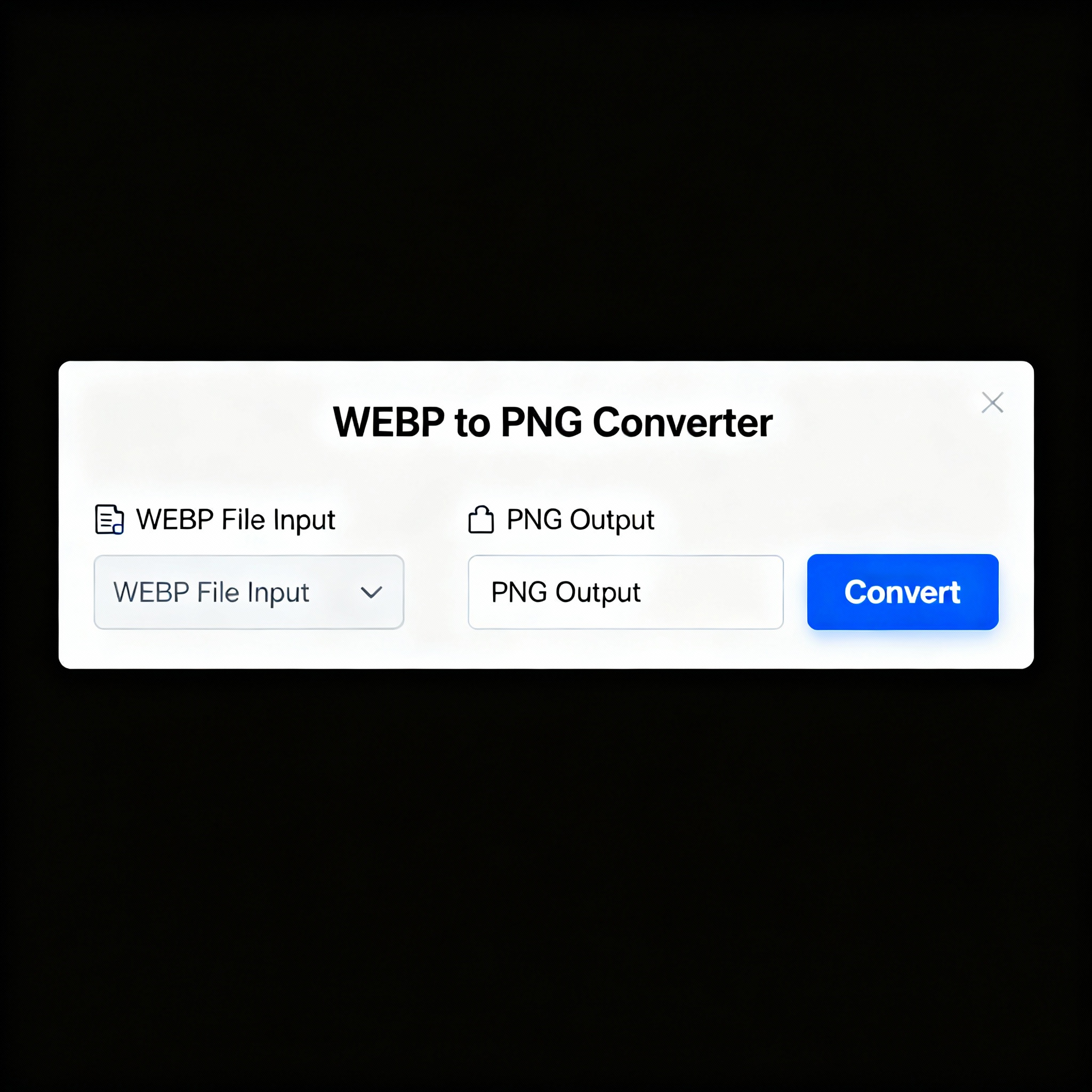
WEBP to PNG
Created on 23 October, 2025 • Image Manipulation tools • 137 views • 2 minutes read
Digital content creators, webmasters, designers, and everyday users frequently encounter the need to convert image files for compatibility
WEBP to PNG Converter: Effortless Image Format Transformation
Digital content creators, webmasters, designers, and everyday users frequently encounter the need to convert image files for compatibility, quality retention, or specific project requirements. The WEBP to PNG converter is an essential solution for anyone dealing with web graphics or cross-platform image sharing, ensuring accessibility, transparency, and lossless quality regardless of the destination.
What is a WEBP to PNG Converter?
A WEBP to PNG converter is a software tool or online service that transforms images in Google’s WEBP format into the widely supported PNG format. WEBP is a modern image format known for its high compression efficiency, helping websites load faster. However, some older browsers, editing programs, or operating systems may not fully support WEBP files.
PNG (Portable Network Graphics) is a universal image format recognized for its lossless compression and transparent background capabilities. By converting WEBP images to PNG, users ensure that their graphics are compatible with any software or platform without sacrificing visual fidelity.
Why Convert WEBP to PNG?
Enhance Compatibility Across Devices and Platforms
Not every device or software recognizes WEBP images, especially offline editors, legacy systems, and some design environments. Converting to PNG guarantees broader utility, enabling seamless file usage in websites, presentations, eCommerce platforms, and content management systems.
Preserve Transparency and Image Quality
PNG is prized for lossless compression and faithful preservation of image details, including transparency. If an original WEBP file has a transparent background, the converted PNG will retain it, making it perfect for icons, overlays, and web graphics.
Enable Easy Editing
Most graphic editing tools natively accept PNG files, allowing for straightforward manipulation, resizing, and exporting into other formats as necessary. This streamlines workflows in design, publishing, and app development.
Features of a Top-Tier WEBP to PNG Converter
- Batch Processing: Convert multiple images simultaneously to save time.
- Drag-and-Drop Interface: User-friendly, with instant upload and conversion capabilities.
- Preserves Transparency: Ensures that any alpha channel present in the WEBP is carried over to the PNG.
- Lossless Output: Maintains original color depth and clarity.
- No Watermarks: Produces clean PNG files, ready for professional use without branding overlays.
How to Use a WEBP to PNG Converter
- Upload your WEBP files, either individually or in bulk.
- Optionally, adjust settings like output resolution if offered.
- Press “Convert” and wait a moment for the process to complete.
- Download your converted PNG files and use them as needed—in design projects, websites, emails, or as image assets in software development.
Best Practices and SEO Tips
- Use descriptive, keyword-rich filenames and alt text when publishing PNGs for SEO advantage.
- Optimize the PNG files using free or paid PNG compressors to ensure fast page load times.
- Test your converted images in their destination environments to guarantee perfect rendering and transparency support.
A WEBP to PNG converter is an indispensable tool, especially as image formats continue to evolve. By allowing easy, lossless, and reliable conversion, it empowers users to create, share, and showcase visuals anywhere with confidence and convenience.
Popular posts
-
GIF to BMPImage Manipulation tools • 583 views
-
GIF to WEBPImage Manipulation tools • 462 views
-
GIF-to-PNGImage Manipulation tools • 363 views
-
SHA-3/512 generatorConverter tools • 292 views
-
GIF to JPGImage Manipulation tools • 257 views