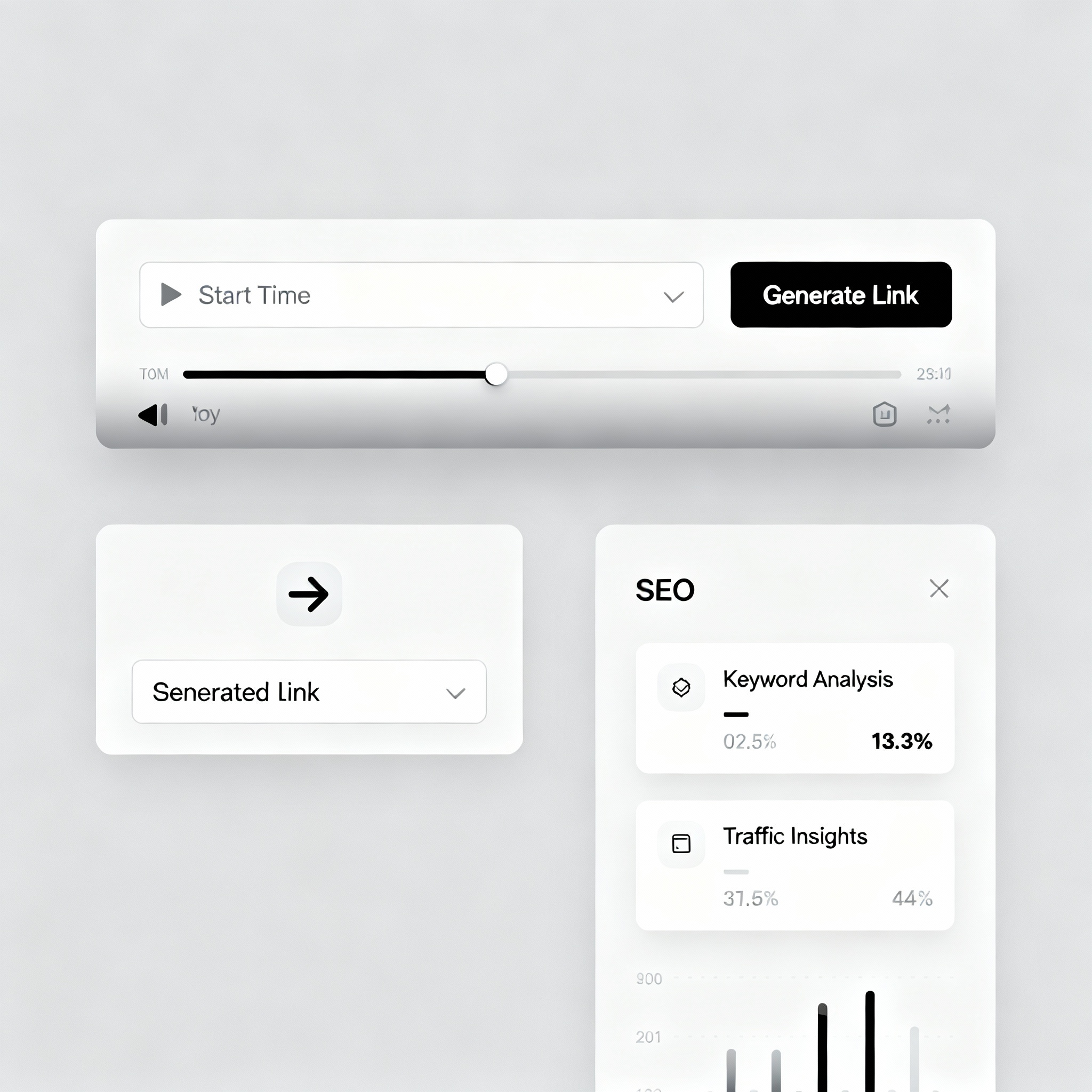
YouTube Timestamp link generator
Created on 19 October, 2025 • Generator tools • 81 views • 2 minutes read
A YouTube timestamp link generator is a highly useful tool for creators, educators, marketers, and anyone sharing video content
A YouTube timestamp link generator is a highly useful tool for creators, educators, marketers, and anyone sharing video content. It allows users to create URLs that start a video at a precise time—down to the second—enabling direct access to specific moments and highlights. By streamlining navigation and content referencing, timestamp links enhance user experience, audience engagement, and even SEO performance across blogs, social media, and websites.
What Is a YouTube Timestamp Link Generator?
Definition and Functionality
A YouTube timestamp link generator produces special video links that automatically begin playback at a set time. Users simply enter the base video URL and the desired minutes and seconds. The tool appends the correct format parameter (?t=mmss or &t=mmss) to the URL, ensuring viewers land exactly where the action or topic starts.
Example: Base video: https://youtube.com/watch?v=abcdef Timestamp link: https://youtube.com/watch?v=abcdef&t=1m30s (starts at 1 minute 30 seconds)
Key Benefits and Use Cases
Precision Content Sharing
- Directly reference product demos, tutorials, interviews, or events by linking users straight to relevant segments.
- Perfect for creators doing breakdowns, reactions, or educational recaps.
Increased Engagement and User Satisfaction
- Timestamp links remove friction—viewers don’t have to scroll or guess where the key moments are.
- Enhances learning retention and deepens user engagement for educational content, webinars, and online courses.
Social Media and Blogging Impact
- Timestamped links let you share memorable quotes, highlights, or answers on Twitter, Facebook, Reddit, and forums.
- Bloggers and news sites can embed or cite video snippets for context, resulting in richer, more interactive articles.
SEO Advantages of Timestamp Links
Improved Site Quality Signals
- Pages and posts using timestamp links offer direct value—helping users quickly find answers or relevant info. This lowers bounce rates and increases time on site, which search engines reward as quality signals.
- Interactive media and precise references encourage users to share your content, driving natural backlinks and expanding your reach.
Enhanced Structured Data and Indexing
- Timestamped video links can be embedded in schema markup (e.g., VideoObject or Clip schema), giving Google additional context and supporting rich snippets in search results.
- Google and YouTube index the precise segments referenced, potentially surfacing your content in featured clips or “key moments” sections.
Authority and Expertise
- Citing authoritative moment-in-video helps establish expertise in your niche, boosting rankings for “how-to,” “review,” and event-driven search terms.
How to Use a YouTube Timestamp Link Generator
- Paste the YouTube video URL into the generator tool.
- Enter the start time (minutes, seconds) for the key moment.
- Copy the generated URL.
- Share the timestamped link on social media, embed in blog posts, or integrate into newsletters and resources.
- Optionally, use with schema markup or callout boxes for SEO-optimized embedding.
Best Practices
- Always check links for accuracy—test that they start exactly at the intended time.
- For presentations, tutorials, or FAQs, organize timestamped links by topic for user-friendly navigation.
- Use descriptive anchor text or calls-to-action to tell users what they’ll see when they click a timestamp link.
Conclusion
A YouTube timestamp link generator is a must-have for creators and marketers focused on user experience, digital engagement, and SEO success. By letting audiences skip straight to key moments, you promote deeper interaction, sharing, and organic growth—ultimately driving higher rankings and richer multimedia visibility in today’s competitive content environment.
Popular posts
-
GIF to BMPImage Manipulation tools • 583 views
-
GIF to WEBPImage Manipulation tools • 462 views
-
GIF-to-PNGImage Manipulation tools • 363 views
-
SHA-3/512 generatorConverter tools • 292 views
-
GIF to JPGImage Manipulation tools • 257 views